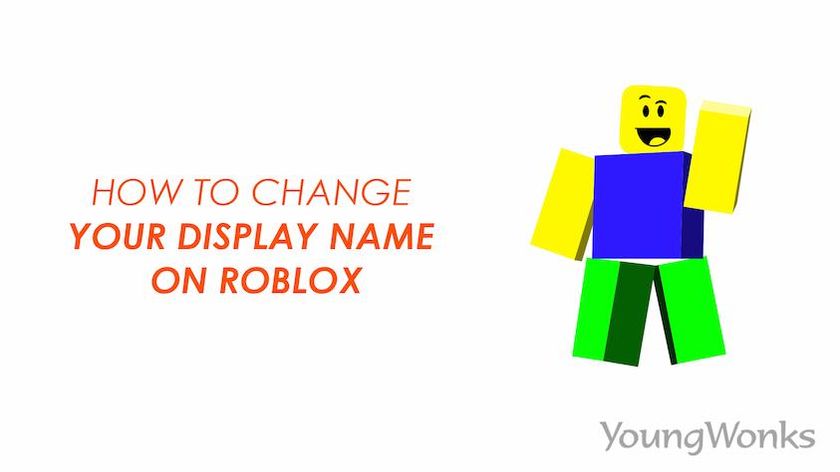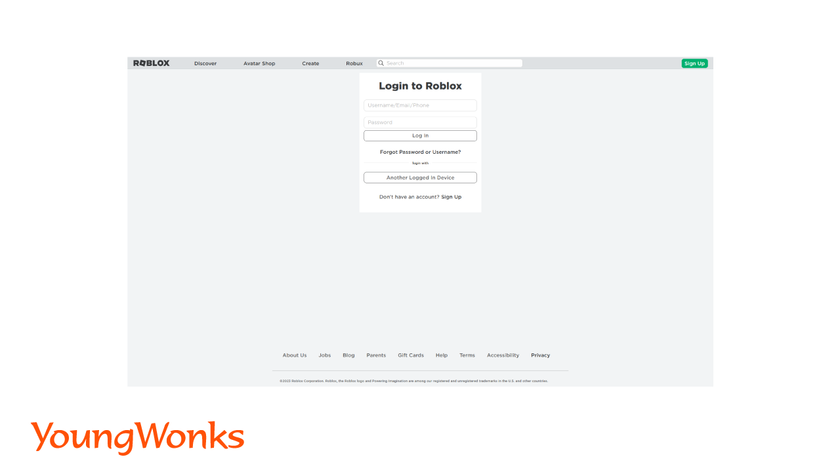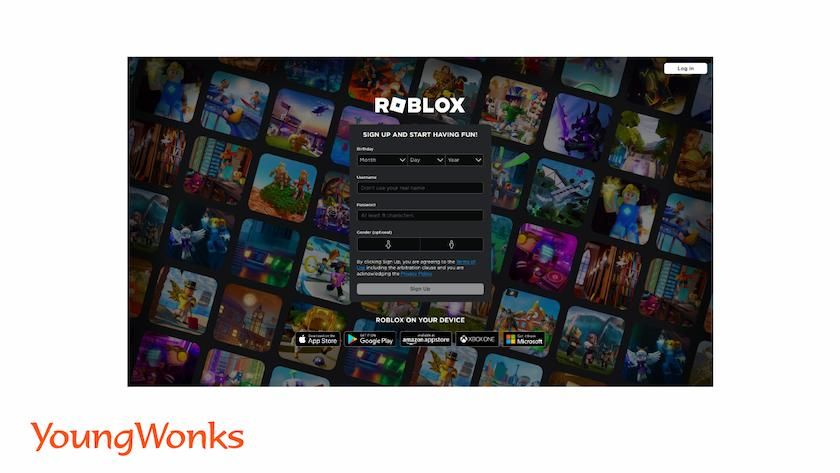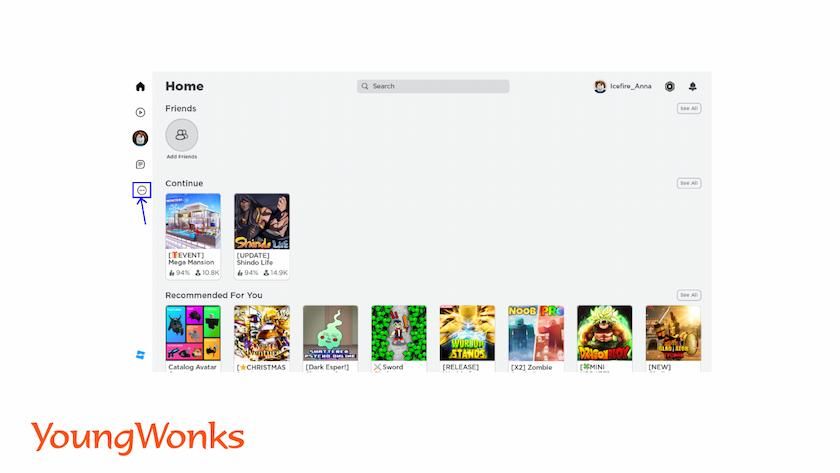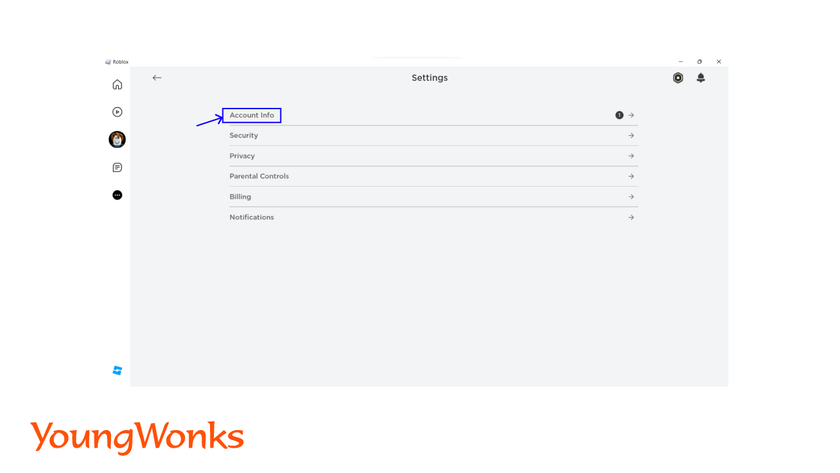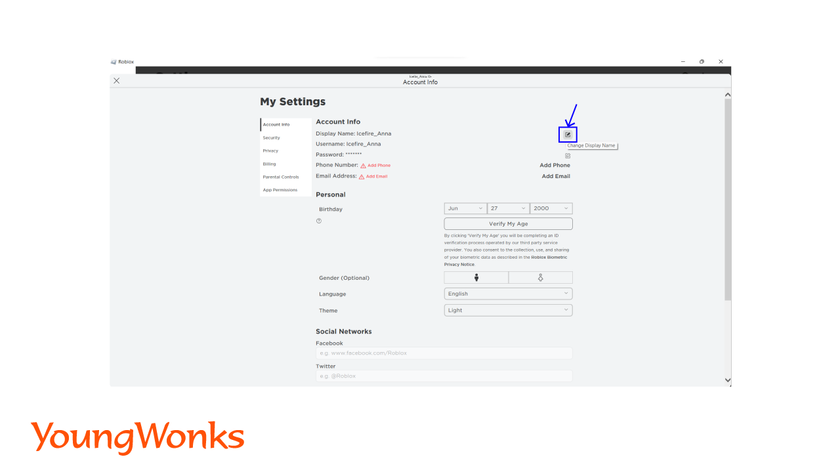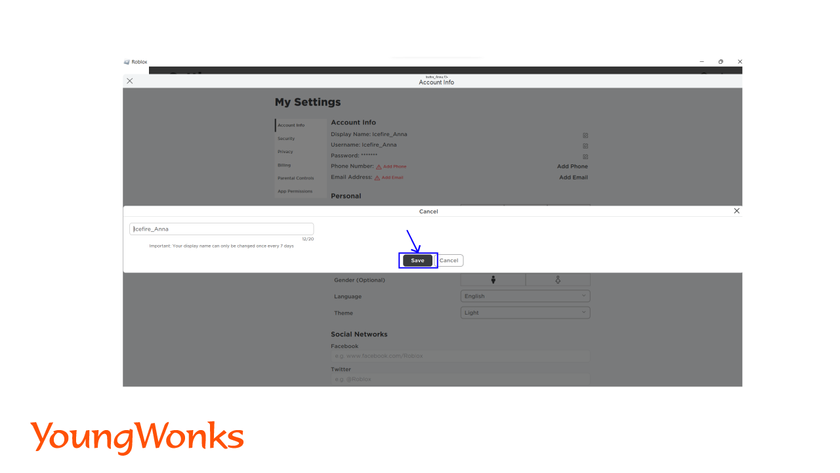Mar 19, 2023 By Team YoungWonks *
Introduction to Roblox
Roblox is a massively popular online gaming platform that allows players to create their games and play games created by other users. It is a platform that appeals to a wide range of ages, from young children to adults, and it is known for its creative and interactive game play. With over 100 million active monthly users, Roblox is one of the most widely used gaming platforms in the world. It is available on PC, iOS, Android, and Xbox One.
What is a display name in games?
A display name is a name that other gamers will see when they interact with you in the game and it is a crucial element of your profile. You need to have a unique and recognizable display name in each game. It can reflect something about your personality or interests and help other gamers connect with you.
What is an example of a display name?
An example of a display name could be something like MagicManiac, RacingPro, or DriveMaster. If you're a racing enthusiast, you may want to use RacingPro as your display name.
What is a good display name for Roblox?
A good display name for Roblox should reflect your personality, interests, and creativity. It could be something fun or quirky such as LightningLover, CrazyCatLady, or HarmlessPotato. Alternatively, it could be more reflective of who you are, such as VeganChef or Fashionista.
Can you get banned for inappropriate display names on Roblox?
Yes. Each display name goes through Roblox filters. Keep in mind that your Roblox display name must be appropriate and cannot contain any profanity or offensive language. Roblox has a strict policy against bullying and harassment and they will not allow any display name that goes against their terms of service and community rules.
How to change display name?
One of the key features of Roblox is the ability to create an account and customize your user profile. This profile is your digital identity on the platform and it includes your display name, profile picture, and bio. Having a unique and catchy display name is important as it is the first thing that other gamers will see when they interact with you in the game.
In Roblox, changing to a new username costs you 1,000 Robux (which is around $15) and the account creation date and forum post count will carry over to your new username.
On the other hand, changing the display name does not cost you anything. To change the display name in Roblox follow these steps:
Step 1: Log in to your Roblox account
- To log in to your Roblox account, go to https://www.roblox.com/login in a web browser and enter your account's username and password.
![roblox login page]()
- If you are not already logged in, make sure to use the correct login credentials to avoid any confusion or errors. If you have forgotten your Roblox password, you can click on the Forgot Password link and follow the prompts to reset it.
- If you do not have an account on the Roblox website, you can create one by clicking on the Sign Up button. You would need to add your birthday, add a Roblox username, and set a password. The gender to set is optional.
![roblox signup page]()
Step 2: Navigate to the settings menu
- Once you are logged in, you will need to navigate to the settings menu.
- This can be done by clicking on the gear icon in the upper right corner of the screen and then selecting Settings from the drop-down menu. If you're using the Roblox app on an iPhone, iPad or Android, you may need to tap the three dots icon instead.
![roblox settings]()
- If you cannot find the three dots icon in the top right corner of the screen, look for the three dots icon on the left side of the app window.
- In the settings menu, you can access various options such as account settings, privacy settings, and more.
Step 3: Find the Display Name option
- Once you are in the Settings menu, you will need to find the Display Name option typically found under the Account Info tab.
Select Account Info > Display Name![roblox account info]()
- The option to change your display name may be located in different places depending on the device you are using.
Step 4: Enter your new display name
- Once you have found the Display Name option, you will need to enter your new display name.
- You might even see the edit icon or pencil icon to select to change the display name.
![roblox account info display name]()
- You can enter any name you like, as long as it is not already taken by another user.
- You can also include spaces, numbers, and special characters in your display name to make it unique.
- Remember, your display name can only be changed once every 7 days.
- Roblox allows you to set a display name of a max of 20 characters and it should include only letters, underscores and numbers.
Step 5: Save your changes
- Once you have entered your new name, you will need to save your changes.
- This can typically be done by clicking on a Save or Update button.
![roblox change display name dialog]()
- Make sure to double-check your new display name before saving it to avoid any typos or errors.
- Once you have saved your changes, the new display name will appear on your profile and in-game.
Step 6: Verify your new display name
- After you save your changes, you will need to verify your new display name.
- This can typically be done by clicking on a verification link sent to your email or by entering a verification code sent to your mobile phone.
- This is to ensure that the account owner makes the change and not someone else.
- Once you have verified your new display name, you can start enjoying your new display name.
- At times, this step may be skipped depending on the version of Roblox being used and also depending on what device Roblox is running on.
Step 7: Enjoy your new display name
Now that you have successfully changed your display name, you can start enjoying your new display name on the platform. Your new display name will be visible to other players in the game and on the Roblox platform. It will also be visible on your profile, which can be viewed by other players.
What should my display name be?
The following are some of the best practices and tips to make the most out of your new display name on Roblox:
Make it unique
Try to come up with a display name that is unique and stands out from the rest. This can make it easier for other players to remember you and identify you in the game.
Make it easy to read and spell
Avoid using complex spellings or special characters that can make your display name difficult to read or spell. This can make it harder for other players to remember your name or find you in the game.
Make it appropriate
Make sure that your display name is appropriate and does not contain any profanity or offensive language. Roblox has a strict policy against bullying and harassment and they will not allow any display name that goes against their terms of service.
Make it reflective of you
Your display name can also reflect something about your personality or interests. This can make it more personal and help other players to connect with you.
Be mindful of your audience
Keep in mind that Roblox is a platform that appeals to a wide range of ages, so your display name should be appropriate for all ages.
In conclusion, changing your display name on Roblox is a simple process that can be completed in just a few steps. By following the steps outlined in this blog, you can easily change your display name and make your profile more personal. Remember to keep your new display name appropriate, unique, easy to read and spell, and reflective of you. And always be mindful of your audience.
At YoungWonks, we're not only passionate about gaming but also dedicated to empowering young minds with coding skills. If you're eager to embark on a coding journey, explore our diverse range of courses tailored for kids at our homepage: coding classes for kids. Additionally, don't miss out on our specialized courses in Raspberry Pi, Arduino, and Game Development. Elevate your coding skills with our expert-led classes by clicking here: Raspberry Pi, Arduino and Game Development Coding Classes. Happy coding!
*Contributors: Written by Prasanna Gurumallapla; Edited by Rohit Budania; Lead image by Shivendra Singh