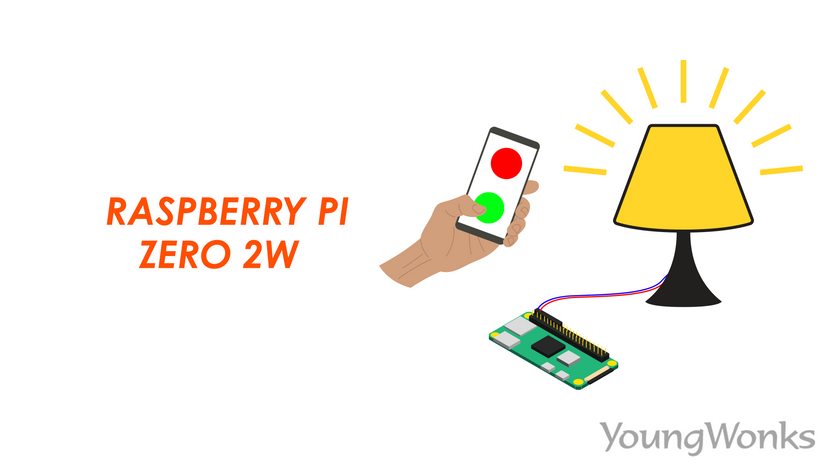Jul 08, 2022 By Team YoungWonks *
What is Raspberry Pi Zero 2W? It is a small-sized, low-cost board from the latest offering of the Raspberry Pi Zero series. In this blog, we shall take a look at its key features (including hardware and software specifications) along with its limitations.
Introduction to Raspberry Pi Zero 2W
Raspberry Pi Zero 2W is a wireless single-board computer (SBC) released by the Raspberry Pi Foundation in October, 2021. It is a second-generation drop-in replacement of the original raspberry pi zero w board. The raspberry pi zero 2 W is a 65mm x 30mm x 5mm sized board which makes it the smallest low-cost raspberry pi board in the market. This ultra-slim and ultra-small sized raspberry pi board makes it ideal for building embedded raspberry pi projects and games such as retro games. Unlike its predecessors, it has a powerful quad-core CPU which makes it five times faster than the original board.
Raspberry Pi Zero 2W Design
Raspberry pi zero 2w follows a Package-on-package (POP) design structure. It is a design where the processor(system-in-package) is first soldered to the printed circuit board (PCB) and then an SDRAM is placed over this processor and soldered to the PCB while making sure the processor fits perfectly inside the SDRAM or between the legs/ball points of the SDRAM that connects it to the PCB. Raspberry pi zero w and raspberry pi zero 2w is a compact board since the RAM is placed on top of the processor. This makes the board small sized with a form factor of only 65mm x 30mm x 5mm. It uses the System-in-Package RP3A0 processor.
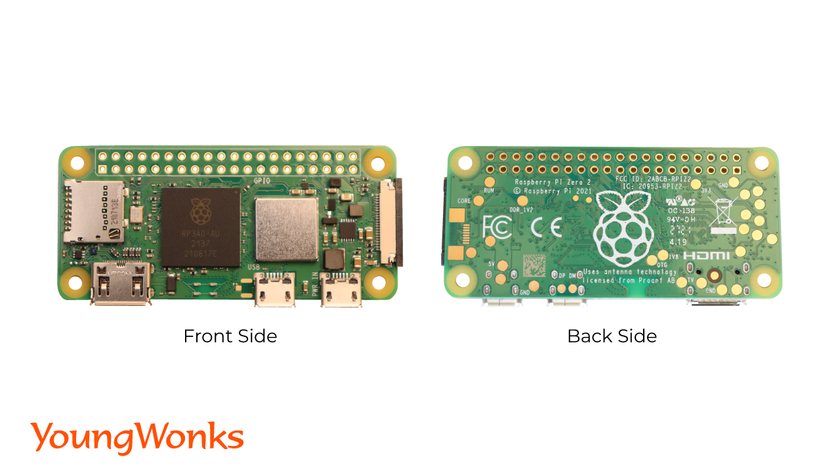
Raspberry Pi Zero 2W Specifications
Before we talk about each of its specifications, use this link to download an image of the board with all its components labelled https://www.youngwonks.com/resources/raspberry-pi-zero-2w
1. Processor and Memory:
- The Raspberry Pi Zero 2W includes a new Raspberry Pi-branded chip, labeled as RP3A0-AU CPU.
- This system in package chip has a 64-bit ARM cortex-A53 CPU containing four A53 cores clocked at 1GHz and 512mb of RAM.
- The AU chip contains a 512Mb LPDDR2 SDRAM clocked at 450MHz on top and the Broadcom BCM2710A1 system on chip clocked at 1GHz on the bottom.
- Broadcom BCM2710A1 is the same chip which is used in raspberry pi 3 as well.
- Unlike the raspberry pi zero w which has a ARM1176JZF-S (32 Bit ARM-processor) with one core, raspberry pi zero 2W comes with a 64 bit Quad-core CPU. Therefore, this major upgrade makes this pi fives time faster than the raspberry pi zero. The raspberry pi zero 2W processor can handle overclocking till 1.2GHZ with good cooling system and heatsink.
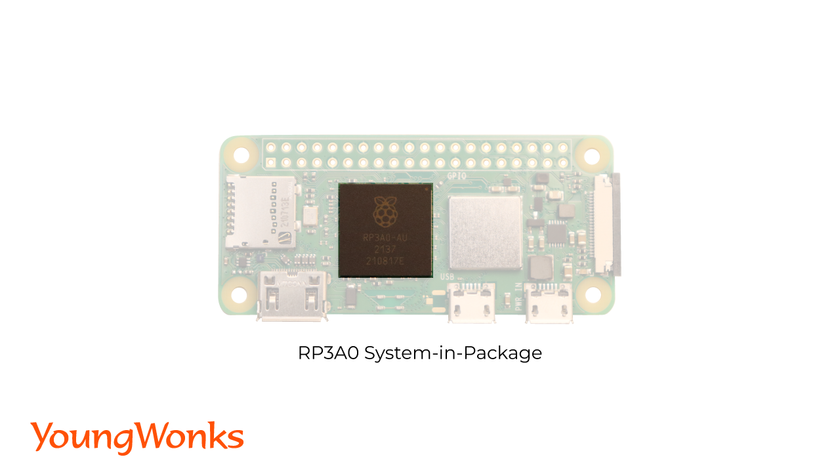
2. Wireless Module IC:
- It has on-board connectivity of WiFi and Bluetooth .
- The RPI Zero 2W supports n wireless LAN with 2.4 GHz 802.11 b/g/n.
- The Bluetooth 4.2 along with support for Bluetooth Low Energy (BLE). It is useful where we need to consume less power and maximize battery life. BLE for raspberry pi zero 2w is 2.5 times faster than raspberry pi zero W which has Bluetooth 4.1.

3. Camera Serial Interface (CSI) Connector:
- The CSI or Camera Serial Interface connector provides the interface between a camera and the RPI’s processor.
- The pi camera module can be connected to this camera connector using a 15-pin ribbon cable for taking pictures and high definition video.
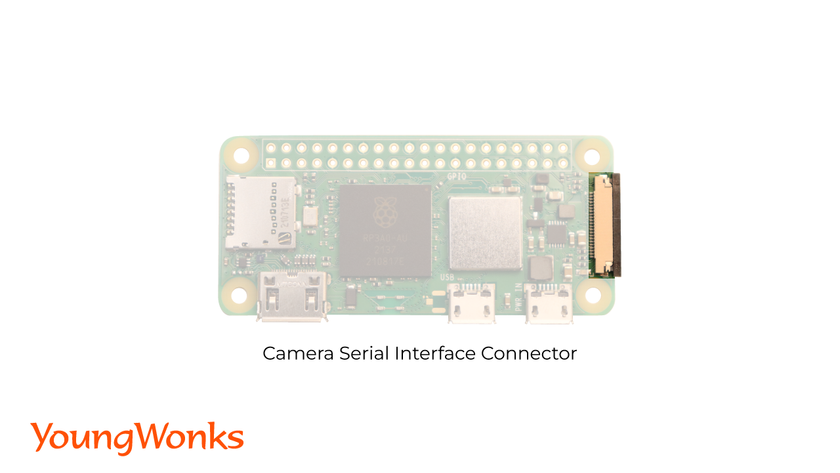
4. Graphics Processing Unit (GPU):
- It supports VideoCore IV which provides Full HD 1920x1080p video output & H.264 decode.
5. Micro USB Power Port:
- The Micro USB 2.0 on the right of the board is for powering the board using a 5V power supply.
- It has a power consumption of maximum 3W (0.6 A).
- Micro USB powers up the board with 1-2A current. Adapter for the pi comes with the kit. Install the latest updates before powering up your pi for the first time.
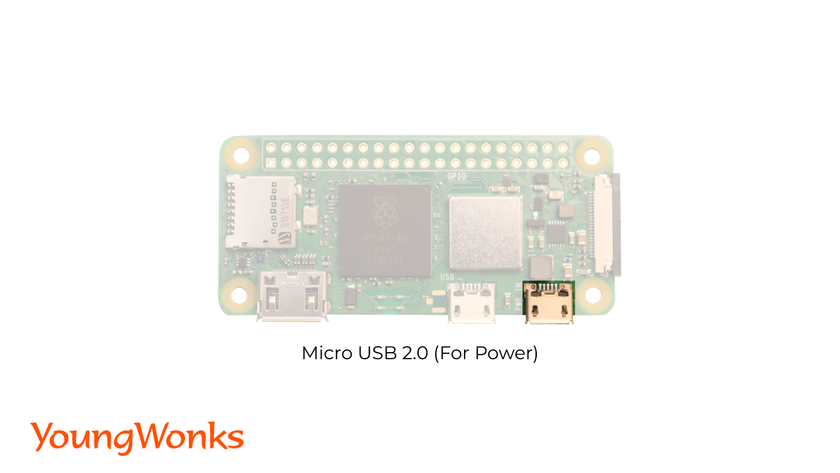
6. Micro USB Port:
- The micro USB 2.0 port on the left is for data transfer and communication.
- Use a USB OTG cable to connect the the devices with micro USB port. It provides a standard USB connection for devices.

7. Mini HDMI Port:
- All Raspberry Pi boards have two HDMI output ports that is compatible with the HDMI port of most modern TVs and computer monitors. However, raspberry Pi Zero 2W has a single mini HDMI port using which you can connect it to a monitor or display.
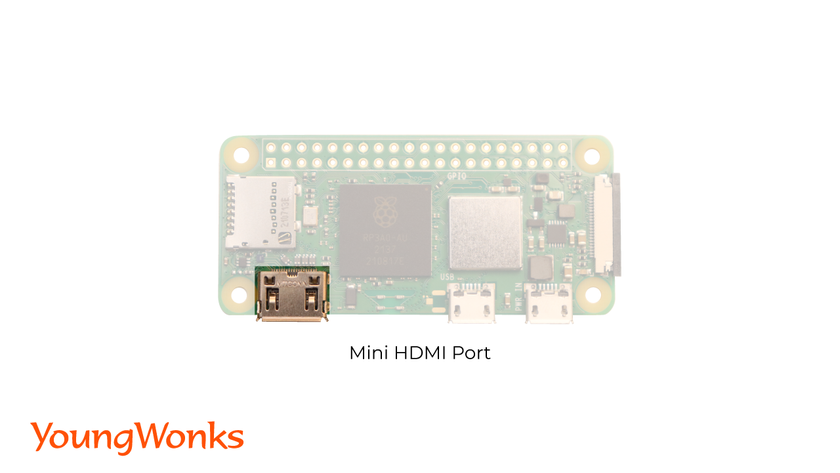
8. MicroSD Card Slot:
- The Raspberry Pi only supports cards of 32GB or smaller for data storage. The microSD card which contains the raspberry pi image goes in this particular slot.
- Insert the microSD card into your laptop or desktop. Opt for headless setup by using the raspberry pi imager to install the raspberry pi operating system into your pi.
Head to our blog on raspberry pi imager to set up your pi using the link given below:
https://www.youngwonks.com/blog/Raspberry-Pi-Imager
This blog contains all the steps required to install the software and get the pi in ready to use state. We recommend installing the raspbian lite which comes without the desktop version. The lite version is the minimal image based raspberry pi OS. This contains only the core linux-based operating system and boots to a command line.
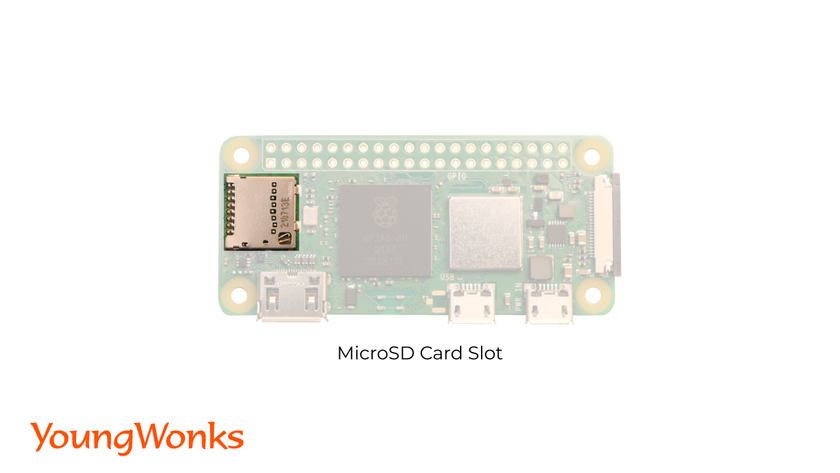
9. Composite Video Output:
- Test point for the composite video output is present behind the pi.
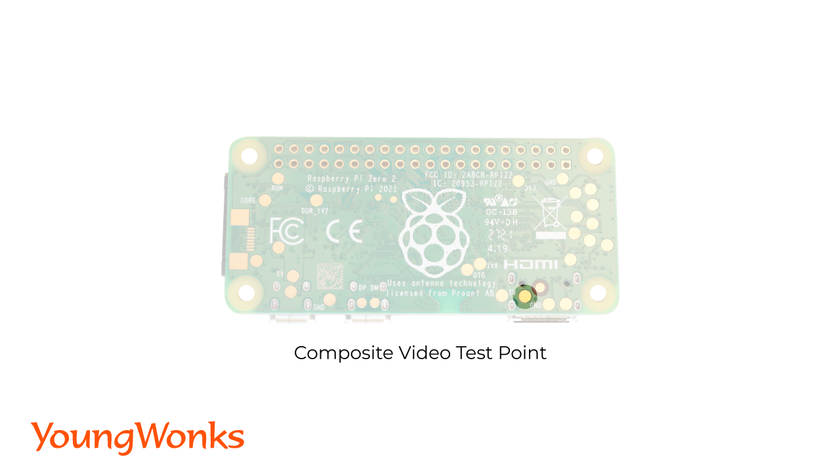
10. Header:
- This board doesn’t come with a header soldered to it.
- We can solder the header as it is HAT-compatible 40-pin GPIO header.
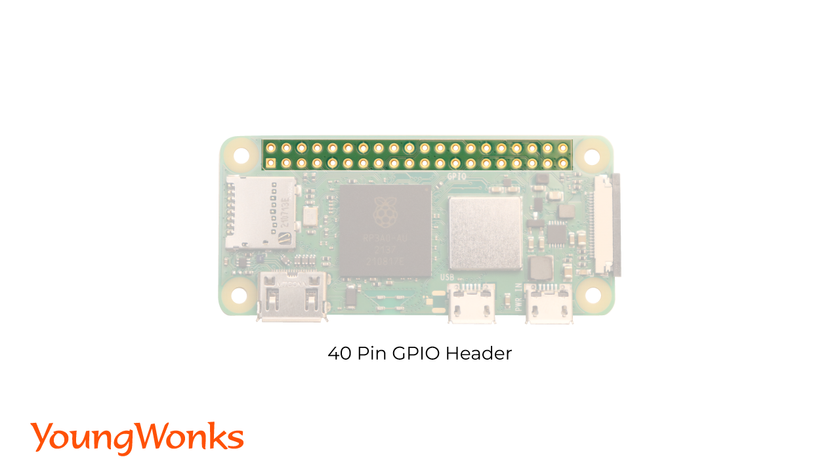
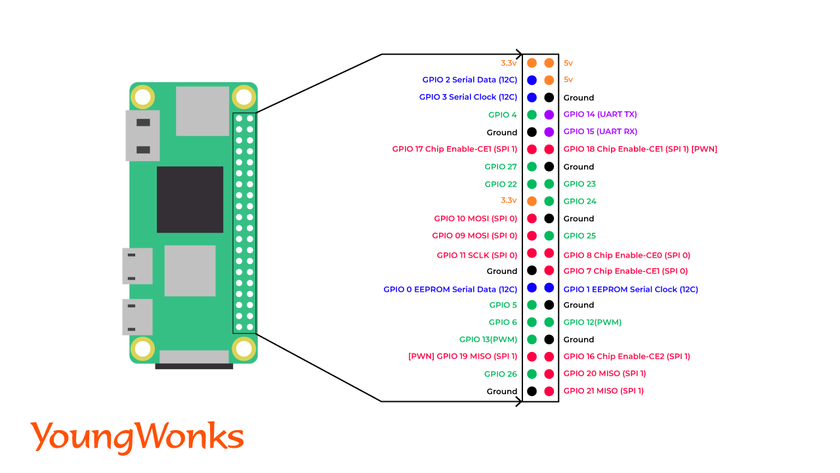
Pros:
- It has connectivity ports for wireless LAN, security camera and bluetooth connectivity making it ideal to be used for smart home applications and IoT projects.
- The design is flexible enough with respect to the add-ons such as mini connectors and an unpopulated 40-pin GPIO. It gives you the bandwidth to use only what your project requires.
- Small, compatible and easy-to-use board with less power consumption. Easily portable on different devices.
- We can control sensors, LED, motors and other devices in the same manner with raspberry pi zero 2W as with the other available boards.
Cons:
- Micro USB present for the power supply and other USB devices is not compatible with all types of extenders. You will require to buy a slim extender. Else make use of the USB OTG cable for connecting the USB devices.
- Multiple USB devices cannot be connected since there is only 1 port available. Also, the micro USB port for power supply and USB devices are very closely placed so using the a USB hub is recommended.
- It has a mini HDMI port which will require a connector since monitors and TV displays these days are compatible with micro HDMI.
- Due to the technical specifications the RAM has been limited to 512MB.
- Header is not soldered so while purchasing the board look for a manufacturer who sells the header pins with the kit.
- There are no headers for composite video present on the pi making it difficult to connect to TV.
Unlock the Potential of Raspberry Pi Zero 2W with YoungWonks
The Raspberry Pi Zero 2W is a game-changer for young tech enthusiasts eager to explore the vast possibilities of coding and electronics. At YoungWonks, we recognize the immense potential this compact yet powerful device offers for learning and creativity. Through our Coding Classes for Kids, we aim to equip students with the foundational skills necessary for technology innovation. Our Python Coding Classes for Kids specifically cater to those looking to master programming languages that are crucial for Raspberry Pi projects. Additionally, our comprehensive Raspberry Pi, Arduino and Game Development Coding Classes are perfectly designed to guide students in transforming their ingenious ideas into reality using the Raspberry Pi Zero 2W. Embark on this exciting learning journey with us and unlock the endless possibilities of technology.
*Contributors: Written by Aayushi Jayaswal; Lead image by Shivendra Singh