Mar 26, 2019 By Team YoungWonks *
What is coding for kids? Or rather, what is coding? In an increasingly computer-dependent world, we keep hearing the word coding but not all of us know what it means and what it stands for, let alone realize the true potential the field holds and why one must learn coding.
What is Coding for Kids?

Coding is another term for computer programming. In other words, it is the process by which one designs and builds an executable computer program for completing a particular computing task. So coding is what makes it possible for us to make computer software, apps and websites. Our internet browser, the OS of our computers/ laptops/ phones, the apps on our phones, Facebook, and this website – like all the others - they're all created with code. A coding language then is a vocabulary and set of grammatical rules for instructing a computer or computing device to carry out specific tasks.
Top 10 Coding Languages for Kids
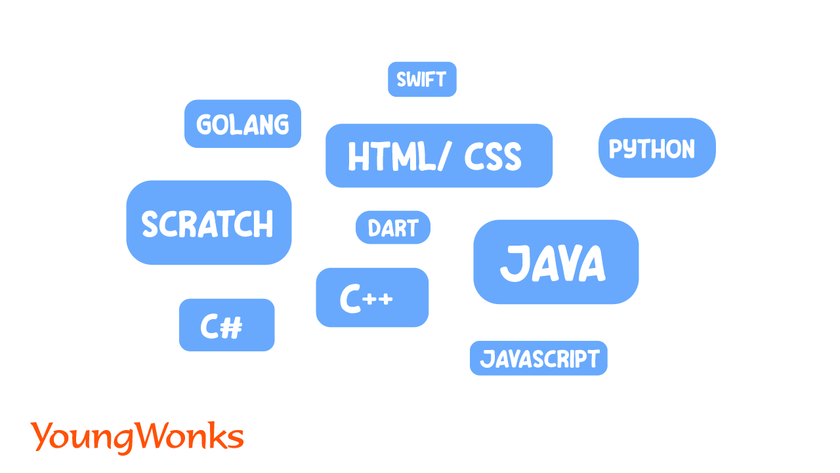
This brings us to the highly relevant question: which are the key coding languages for kids today?
Here we share with you the ideal coding languages for kids to learn.
1. Scratch
Being a visual programming language and online community targeted mainly at children (by coding with 'blocks' in the editor), Scratch (https://scratch.mit.edu/ ) is easily the topmost coding language for kids. Developed by the MIT Media Lab, it has been translated into 70+ languages. With Scratch, one can build online projects using a block-like interface, and this is what makes it a block-based language. Scratch allows one to mix together different media, including graphics, sound, and other programs thus creating projects such as video games and animations. More importantly, it has become popular at after-school centers, schools and colleges and is thus used in most parts of the world today.
2. Python
An interpreted, high-level and general-purpose programming language, Python's (https://www.python.org/) syntax and object-oriented approach helps programmers write clear, logical code for small and large-scale projects. In fact, Python is a programming language that is very much like normal speech. Being the closest to English, it is not intimidating and very popular today. Wikipedia, Google, Facebook, Amazon, Instagram and NASA are some of the big organizations that use Python. Reddit, a social news networking site, is written entirely in Python.
3. HTML / CSS
Learning HTML (https://html.spec.whatwg.org/) and CSS (https://www.w3.org/TR/CSS2/) is a good way of getting introduced to programming. Both are easy to learn and use and are also very useful for kids who wish to pursue web designing. More importantly, HTML is the standard markup language for documents designed to be displayed in a web browser; this means almost every browser supports the HTML language.
CSS, on the other hand, is a style sheet language used for describing the presentation of a document written in a markup language, say HTM; it has been created to facilitate the separation of presentation and content, including layout, colors, and fonts. Along with HTML and JavaScript, it is a cornerstone technology of the World Wide Web. Learning HTML and CSS is quite useful as they both are on the front end of every web page and application.
4. JavaScript
Often abbreviated as JS, JavaScript (http://www.ecma-international.org/ecma-262/) is a high-level coding language that supports event-driven, functional, and imperative programming styles and has application programming interfaces (APIs) for working with text, dates, regular expressions and standard data structures. This object-oriented and procedural programming language (which means its actions are carried out on the user's computer) is also hugely popular as it is used for front-end or client-facing applications. In fact, major web browsers typically have a dedicated JavaScript engine to execute it.
5. Dart
Google's object-oriented, class defined programming language Dart (https://dart.dev/) comes next as it supports interfaces, mixins, abstract classes and a sound type system, and is thus used to build web, server, desktop, and mobile applications. Like Go, it is a garbage-collected language using a C-style syntax.
This open source, purely object-oriented language has excellent support for functional and reactive programming; and it is a fairly simple, modern and highly efficient language to work with.
6. C#
Microsoft's C# (https://docs.microsoft.com/en-us/dotnet/csharp/) also finds place on the list, mainly due to its usefulness for kids wanting to learn how to make 3D games. A general-purpose, multi-paradigm programming language, it was developed around 2000 by Microsoft as part of its .NET initiative. Today, its popularity can be traced to it being used for doing an array of things, including mobile applications, game development, and enterprise software.
7. C++
For kids seeking a deeper understanding of programming, there's C++ (https://isocpp.org/) which is used to create applications that run locally on machines such as your computer. A general-purpose programming language created originally as an extension of the C programming language, today it has object-oriented, generic, and functional features along with features for low-level memory manipulation. Almost always implemented as a compiled language, many vendors now offer C++ compilers, including Microsoft, Intel, Oracle, and IBM, which in turn has contributed to its availability on many platforms.
8. Java
A class-based, object-oriented programming language, Java (https://www.oracle.com/java/) has been designed to have few implementation dependencies as possible. It is a general-purpose programming language aimed at letting application developers write once, run anywhere (WORA), which means that tat compiled Java code can run on all platforms that support Java without the need for recompilation. With 90 percent of Fortune 500 companies using it, Java is easily among the most widely used programming languages in the world. From SAP to traffic management and even day-to-day appliances, Java features in systems that have been built over a long period of time and thus continues to stay relevant.
9. Swift
Apple's popularity has also translated into the success of Swift (https://swift.org/), the general-purpose, multi-paradigm, compiled programming language developed by the former for its iOS, iPadOS, macOS, watchOS, tvOS and Linux operating systems. A general-purpose, multi-paradigm, compiled programming language, it was first released in 2014 and was intended to be a replacement for Apple's earlier programming language Objective-C.
10. Golang or Go
Lastly, there's Golang or Go (https://golang.org/), also developed by Google engineers. A statically typed, compiled programming language, Go boasts a syntax similar to that of programming language C. However, it also has memory safety, garbage collection and structural typing. Go is devoid of classes and type inheritance and is used by leading companies such as Google, YouTube, Apple Dropbox, BBC, IBM and Twitter among many others.
One of our blogs outlines the above list in greater detail and you can check it out here: https://www.youngwonks.com/blog/Top-10-Programming-Languages-for-Kids-in-2019.
Below is a video outlining these ten major coding languages that kids can learn to get a leg up in today's competitive times:

Coding for Beginners

Like with most things, starting early gives one an edge over others. From that point of view, an early exposure (ages 5 and above) is recommended as kids have good grasping power at that stage. This initial learning in coding also helps them when they opt for Computer Science (CS) at a later age.
However, it is important to know which coding languages to start with. For kids below the age of 10, it makes sense to start with block-based and visual programming languages. Unlike text-based programming, block-based programming splits up tasks into modular portions called blocks. These blocks are represented by icons that can be controlled by clicking and dragging them. The graphical representation of the code makes it easier for beginners to understand programming. Examples of block-based and visual programming languages here would be Scratch, Google's Blockly (https://developers.google.com/blockly), Unreal Engine Blueprints (https://docs.unrealengine.com/en-US/Engine/Blueprints/index.html) and Hopscotch (https://www.gethopscotch.com/), among others. Those above the age of 10 can look to learn more complex coding languages such as Python, Java, C# and so on.
Free coding websites and apps for kids
Below are a few free coding websites and apps that we recommend. Let us first start with the easier ones.
Scratch
Scratch (https://scratch.mit.edu/), as mentioned earlier, is a simple block-based coding language that allows one to program one's own interactive stories, games, and animations and share them with others. A free resource courtesy the MIT Media Lab, Scratch helps young people learn to think creatively, reason systematically and work collaboratively.
In terms of its app offering, Scratch Jr (https://play.google.com/store/apps/details?id=org.scratchjr.android&hl=en&gl=US) is an introductory programming language app that helps kids aged 5 years and above build their own interactive stories and games. Using graphical programming blocks, they can make characters move, jump, dance and sing. Characters can be tweaked in the paint editor, and kids can add their own voices, sounds and even their own photos to make their characters come alive.
Hour of Code by Code.org
Hour of Code (https://hourofcode.com/in/en) was launched in 2013 by Hadi and Ali Partovi, the founders of Code.org (https://code.org/), an non-profit organization aimed at encouraging people, particularly school students in the US to learn coding. While the Code.org website offers free coding lessons and also appeals to schools to have them include more computer science classes in their curriculum, the Hour of Code is a global movement covering tens of millions of students in 180+ countries. Anyone, anywhere can put together an Hour of Code event or access any of the hundreds of one-hour tutorials that are available in more than 45 languages.
Hopscotch
A visual programming language developed by Hopscotch Technologies, Hopscotch (https://www.gethopscotch.com/) is aimed at helping young and/ or beginner programmers work on simple coding projects. Its simple UI lets users just drag and drop blocks to create scripts that can be played upon activation.
The free app lets kids learn to program on the iPad and iPhone. It has been mainly designed for coding for kids between the ages of 10-16. Just like Scratch, kids can not only make games on their own here but they also get to check out projects made by other kids and get inspiration for their next game. However, it cannot really be used for complex programming tasks.
Tynker
An educational programming platform created for teaching children how to make games and programs, Tynker (https://www.tynker.com/) doesn't need users to type the source code, instead they can just visually drag blocks of code and snap them together. Based on HTML5 and JavaScript, Tynker can be used in the browser without plugins, as well as on tablets and smartphones. And while it draws visual design inspiration from free Scratch, Tynker is a commercial product, as it offers courses.
Khan Academy
Known for its free step-by-step video tutorials, Khan Academy (https://www.khanacademy.org/computing/computer-science) helps kids learn coding using JavaScript and ProcessingJS; they also get to create new webpages using HTML and CSS.
Among the advanced website and app resources, we would recommend the following:
Codeacademy
Codecademy (https://www.codecademy.com/) is an American online interactive platform that provides free coding classes in various programming languages such as Python, Java, Go, JavaScript, Ruby, SQL, C++, C#, Swift, Sass, and markup languages HTML and CSS. They also have a paid Pro option that lets users access personalized learning plans, quizzes and projects.
Coursera
Coursera (https://www.coursera.org/about/mobile), as the name suggests, is an online and mobile platform that offers scores of courses in numerous subjects. The courses are typically video recordings featuring experienced instructors and there are both paid and free courses. The latter give access to on-demand video lectures, homework exercises, and community discussion forums, while the paid courses offer additional quizzes and projects along with a Course Certificate at the time of completion.
Udemy
Offering a host of free and inexpensive courses in coding languages such as Python, C#, C++, SQL, Java, Udemy (https://www.udemy.com/) is a good option for coding beginners.
edX
edX (https://www.edx.org/learn/coding) is an open online course provider created by Harvard and MIT. It provides online university-level courses in a variety of subjects to students across the world. Some courses can be availed at no charge, while others are paid.
BitDegree
BitDegree (https://www.bitdegree.org) is a well-known online learning platform and it offers several courses in computer science, some of which are free.
Minecraft
A sandbox video game developed by Mojang Studios, Minecraft (https://www.minecraft.net/en-us) has been hailed as one of the greatest and best-selling video games of all time. Written in the Java programming language, the game has players explore a blocky, procedurally-generated 3D world where they get to discover and extract raw materials, craft tools and items, and create structures or earthworks. Players can also fight against computer-controlled mobs, go down in survival mode where they have to hold on to resources so as to thrive in the world or even enjoy a creative mode, where players get to work with unlimited resources. It is important to note here that the game has a simple 1×1 block structure that makes up the worlds and objects. These can be easily translated into a programming language made up of 1s and 0s that in turn decide what the program does and how it runs. So this binary language can be communicated to the computer through lines of coding.
Roblox
An online game platform and game creation system that lets users program and play games built by other users, Roblox (https://www.roblox.com/) was founded by David Baszucki and Erik Cassel in 2004 and released in 2006. It hosts user-created games belonging to multiple genres but all coded in the programming language Lua. Also, Roblox is free-to-play, although it does have the option for in-game purchases. It has garnered huge popularity over the years and is known today to have over 164 million monthly active users.
CodeCombat
Using CodeCombat (https://codecombat.com/), students get to use and thus learn coding languages like Python, JavaScript, and HTML even as they solve fun puzzles in an adventure-combat type game.
Codemoji
Codemoji (https://www.codemoji.com/) has been created for kids in the age group 6-12.Children here get to learn the basics of HTML, CSS, and JavaScript. Using drag-and-drop emojis, they get to work through beginner, intermediate, and advanced level beginner courses to further their understanding of coding concepts and how to use them.
CodeMonkey
A leading coding for kids program, CodeMonkey (https://www.codemonkey.com/) offers several programming courses as part of its fun and educational game-based environment. Millions of students have availed of its educational resources for students of different grades and experience levels.
CodeWars
CodeWars (https://www.codewars.com/), as the name suggests, allows the user to learn coding by competing with other programmers.
Free Code Camp
Free Code Camp (https://www.freecodecamp.org/) is a nonprofit community that helps its members - mainly students and professionals - learn HTML5, CSS3, JavaScript, Databases, React.js, and Node.js, among others. Members get to work together on improving their coding skills as they go on to create apps for free.
Lightbot
Lightbot (https://lightbot.com/flash.html) has visually appealing puzzles, solving which will help kids practice sequencing, conditionals, recursive loops, and more. Kids get to help a robot get through various situations and solve problems by writing appropriate commands.
Algorithm City
Algorithm City (https://play.google.com/store/apps/details?id=air.MusterenGames.ElHarezmiCoding&hl=en_US) is an Android 3D style game where 8 year olds (and those older) learn the basic concepts of coding, such as command sequencing, functions and loops, and more. Kids do so by having their character solve levels and collect gold.
Codea
Codea (https://codea.io/) is a fully customizable code editor available on iOS. It allows children aged 13 and above to incorporate colors and visual aids in their programming plans. It's aimed at encouraging children's creativity.
CodeKarts
Available on both iOS and Android, CodeKarts (https://montessori.edokiacademy.com/en/our-games/discovery/car-game) is a game app ideal for preschoolers as they get to develop observational skills, concentration, and logic by guiding a car through various tracks. It is a good way to ease young kids into the world of coding.
Daisy the Dinosaur
Also created by the makers of Hopscotch, Daisy the Dinosaur (https://hop.sc/get_hopscotch) is a free, fun app that kids can use to learn the coding basics. It too has an easy drag & drop interface that kids of all ages can use to animate Daisy and make her dance on their screen. Using this app to solve its game challenges is a good way to get started with concepts such as sequencing, loops and events.
Grasshopper
An iOS/Android app, Grasshopper (https://grasshopper.app/) has been created by Google. It teaches new and advanced coders JavaScript through a series of mini-games and two courses. For the former, the app has explanations for the basics of coding along with a short quiz.
Lego Boost
Lego Boost (https://www.microsoft.com/en-us/p/lego-boost/9nzn5q1ck1qk?activetab=pivot:overviewtab) is an iOS and Android app that allows 7 to 12 year olds to create different Lego models and program them with code. Models can be programmed to make sounds and move using drag and drop code.
Rox's Code
Rox's Code (https://www.yoursecretcode.com/#/game) is an iOS app that helps 5-8 year olds learn the basic principles of coding. They have to help Rox, a code whiz, debug a Chorebot that has been programmed to help clean her room.
Swift Playgrounds
An iOS app meant for 8-12 year olds, Swift Playgrounds (https://www.apple.com/swift/playgrounds/) - as the name suggests - allows kids to code in the programming language Swift. Beginner programmers too can work at their own pace by solving visually appealing and educational challenges.
Additionally, there are several online learning forums and communities one can turn to while learning coding. For instance, StackOverflow (https://stackoverflow.com/) helps students aged 13 and above learn a programming language on their own, and it provides the support of a strong community of likeminded coders and learners. It is essentially a question and answer website addressing a wide spectrum of computer science questions.
Here's our blog sharing details about coding resources for kids in greater detail: https://www.youngwonks.com/blog/Coding-for-Beginners---How-to-Get-Started-With-Coding.
Coding Games for Kids
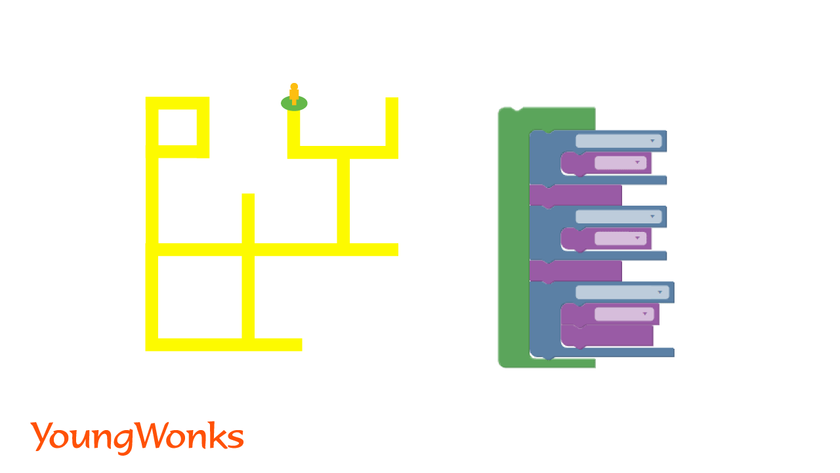
Blockly and Blockly: Maze
Google's Blockly Games (https://developers.google.com/blockly) is a free project including seven games, each of which has been designed to help kids learn programming. For instance, Blockly Maze and Puzzle are both great introduction to Blockly, while conditionals and loops can be learnt with the help of Bird and Turtle respectively.
Code Camp World
A comprehensive coding education platform, Code Camp World (https://codecampworld.com/) offers learnings in many coding disciplines; be it drag & drop or JavaScript. Students get to create websites in HTML & CSS and visually brilliant games as well.
CodinGame
CodinGame (https://www.codingame.com/start) allows professional programmers to make a profile and then seek jobs by showcasing their achievements as reflected in their profiles. Advanced kids and teenagers who enjoy coding can explore this website. The games support a plethora of programming languages such as JavaScript, Lua, PHP, Python, Ruby and Swift.
RoboZZle
A robot-programming game, RoboZZle (http://robozzle.com/) teaches players coding in that they have to program their robot to travel in several directions. Users can also make subroutines; however, the full free online game needs one to install Silverlight on one's browser.
Scratch, CodeCombat and Tynker - all of which have been mentioned earlier - also offer coding games aimed at helping children learn coding.
Coding Board Games (Coding Kits) for Kids
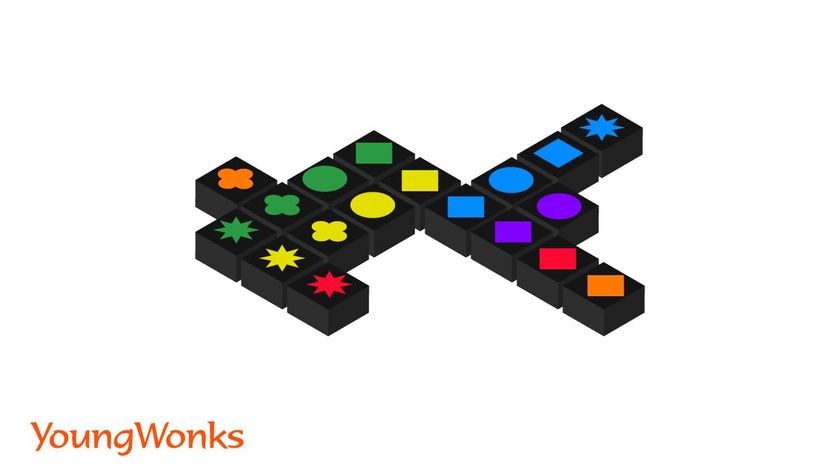
Bloxels
Bloxels (https://store.bloxelsbuilder.com/) has its Build Your Own Video Games kit, which as the name suggests, allows 8+ year olds to use Bloxels Gameboard and Blocks for creating their own characters, art, and game layouts, after which they get to bring them to life with the Bloxels app. In fact, not only can kids build, play, and share their own games and interactive stories, but they can publish them to the Bloxels Arcade and play games created by other Bloxels users.
Code Master
Kids playing Code Master (https://www.thinkfun.com/products/code-master/) have to use programming logic to help their avatar navigate through the game world and seek our powerful crystals. At each level, only one particular order of actions can lead to success. Players (ages 8 and above) thus get to learn principles behind programming, even as they hone their planning, sequential reasoning and problem-solving skills.
Code Monkey Island
Also a Kickstarter board game designed for families, Code Monkey Island (https://www.kickstarter.com/projects/rajsidhu/code-monkey-island-making-programming-childs-play) takes around 45 minutes to play and here the players (kids ages 8 and above) get to learn and better understand fundamental programming concepts such as control structures, data structures, Boolean logic and operators, and assignment and mathematical operations.
Prime Climb
Ten-year-olds and even 8-year-olds under adult guidance can play Prime Climb (https://mathforlove.com/games/prime-climb/). Players need to multiply and divide their way around a colorful, spiraling game board from 1 to 101; the game has been designed to help players explore mathematical structure in multiplication, division, and prime numbers in a fast-paced, dynamic game of strategy and luck.
Qwirkle
A tile-based game for 2 to 4 players, Qwirkle shares some similarities with the games such as Scrabble and Rummikub in that it helps players with pattern recognition and strategy. The game also won the Mensa Select award, making it a good bet for your kid, even if it doesn't directly teach its players coding.
Robot Turtles
Robot Turtles (http://www.robotturtles.com/) is known for having launched on Kickstarter and becoming the bestselling board game of all time. Inspired by the Logo programming language, it has kids from ages 4 and up write programs with the help of playing cards.
Coding Robots for Kids
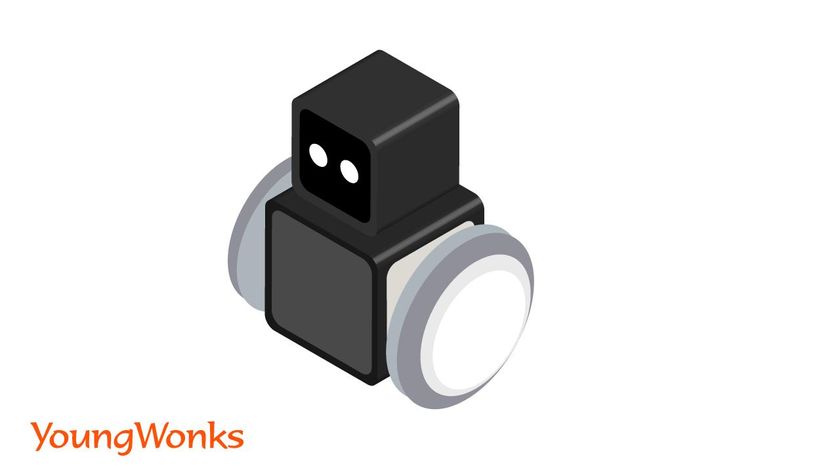
Sphero
Sphero (https://sphero.com/) is a US-based consumer robotics company; it has a range of programmable robots such as Sphero Bolt, Sphero SPRK +, Sphero Mini, that help kids learn coding. It is today well-known as a STEM and Computer Science tool in classrooms, since it offers a variety of learning activities that are aligned to national and international school curriculums.
ARTIBO
With ARTIBO (https://www.cubroid.com/blank-4/ai-coding-robot-artibo), kids can make their own coding AI robot. ARTIBO can connect to the Internet or a smart device and is a great learning option for kids aged 10 years and above. Kids can make the robot carry out tasks - such as walking to the window, turning around, etc - by writing the relevant code, thereby learning programming in a fun, engaging fashion.
Dash and Dot
Wonder Workshop's Dash (https://www.makewonder.com/?utm_source=robots.ieee.org) is a mobile robot that drives around making noises and shining lights. Dot is its playful sidekick. The robots help kids learn the basics of robotics and coding at home or in classroom settings. Kids often use Google's Blockly coding language along with these robots.
Osomo
Created with the aim of addressing a common concern among many parents about having their children interact with technology without losing the value of hands-on play, Osomo (https://www.playosmo.com/en/) offers a series of games that help kids learn the basics of coding. These are hands-on learning games where players use objects in the real world to interact with the digital world shown on their iPad or Fire tablets.
Some Popular Coding Projects for Kids
Tic Tac Toe game
Bill Gates is said to have built his first program, a tic-tac-toe game where users could play against the computer. He wrote the code for it in 1968, when he was just 13 years old. Even today, writing the code for this game continues to be an interesting project for kids learning coding. One can polish one's knowledge of conditionals, loops, and functions with this project. Kids at a lower level can write the code for the game in a text format whereas the second level sees the game in a graphical format.
Flappy Bird game
Also a simple game, Flappy Bird can be written in any coding language, be it Python, Scratch, Blockly or even Java, JavScript or C+++. Writing the code for this game is a great way to improve one's coding skills. It is a side-scroller game where the user controls a bird, even as he/ she tries to fly between columns of green pipes without hitting them.
How to Get Started with Coding and Where Can One Learn Coding?
As mentioned earlier, it is recommended that kids start their coding journey by learning simple block learning languages first, followed by text-based programming languages such as Python, C++, Java and JavaScript, where coding is done by typing various characters from a syntax, or a list of codes readable by a particular language. To learn any of these programming languages, one can turn to a programming class in school if available, or check out coding classes being offered on websites and apps.
While the free resources shared above have proven to be helpful to many, it must be pointed out here that they do not always work for everyone. Given how the responsibility of watching the videos and completing the online assignments often rests with the student alone, the crucial elements here are one's own initiative and planning. A strong self-starter approach fuelled by self-discipline is mandatory in such cases and in the absence of this, such resources will not be as useful.
Also, often due to budget reasons, these free / cost effective courses have fewer resources at their disposal. What is then needed for a more productive outcome is a fruitful mentor-student program, one that provides a combination of online learning with a human touch. This is where paid online coding programs come in; some are known to deliver consistently.
What to Look for in an Online Coding Program for Kids?

So how can one pick an effective coding resource for one's kid? With a plethora of options available too, here are a few criteria one can keep in mind before deciding on a coding program - free or paid - for kids:
1. Safety and security in an online class
A trial class is a good way of checking how a class is conducted. Are instructors using passwords to protect entry to each online session? How is the faculty making sure that the overruling rights stay only with the teacher and are not misused or passed on easily to any of the students? These are rather important questions that deserve satisfactory answers.
It is also typically better to go for online classes where access is shared via a dedicated, password-protected student portal. Such meetings are safer than ones where the meeting link is shared through a different channel, which may or may not be password-protected.
2. Know your faculty
Looking at the accreditation of the coding class or going through the profiles of the instructors is also a good idea. Does the coding program have an accreditation and if so, from which institute / body? For instance, YoungWonks boasts an accreditation from WASC (Western Association of Schools and Colleges), in turn offering an assurance of high quality instruction. Questions such as how qualified are the teachers, how many years experience do they have are also pertinent ones, especially since experienced teachers have better logical thinking skills so as to assess other people's code and typically make for good programmers too.
3. Student-teacher ratio
Individual attention has an important role to play when it comes to effectively teaching students coding. In a class with a 1:1 student-teacher ratio, students are better engaged and thus enjoy the learning process more as compared to just completing tasks in a mechanical fashion in a huge class.
4. Teaching tools and methodology
Parents should assess the classroom culture being followed. Does the class believe in maker culture? Does it encourage creating things from scratch or merely ticking things off a list without any real-life application? An enquiry and project-based teaching model with focus on self-paced learning is absolutely necessary today as it fosters a positive (read: growth) mindset among its students.
Also, live classes are typically better than recorded ones, since the former has scope for interaction.
5. A structured curriculum
Several coding classes today have no structured curriculum in place, which in turn reflects a lack of direction. A set curriculum, sorted into lessons and worksheets lends shape to the online lessons and helps parents keep track of what is / will be taught in the class.
6. Parental engagement
A good coding class would be one that encourages parental observation and participation.
7. Flexible schedule
An after-school coding program today should ideally provide greater flexibility in its class timings, as it will help students manage their schedules well and make time for both regular classes and after-school online programs.
8. Track record
Parents need to do their research about how well the online coding class has been doing, how its students have been faring. A good way to do so is to look at the online class's participation and performance at several competitions. YoungWonks students, for instance, won the first prize at the 2017 RoboRave US National, the first and second prizes at the 2016 RoboRave California and two out of four prizes at the 2016 Synopsys Alameda County Science and Engineering Fair.
9. Publication and management of online handouts, assignments
With students no longer filling out their assignments on paper, parents ought to look for online classes that rely on quality platforms such as Google Classroom, EdOptim to make full use of their feature-packed school management softwares.
10. Positive environment
Instructors need to recognise and respect the fact that each student is unique. An online class - much like a classroom session - will help kids realise their potential when it nurtures them in an environment that is nourishing and encouraging.
To know more about the criteria to consider before picking an online coding program for your kid, you can read our detailed blog on the subject here: https://www.youngwonks.com/blog/How-to-select-an-online-coding-program-for-kids
If one is looking at paid online coding programs, YoungWonks Coding Classes for Kids - headquartered out of California - is a good option. Founder and senior instructor Vishal Raina shares how the most important things needed to learn coding are the right support system and an open mind. “With the help of good coding teachers/ instructors, one can get a better understanding of coding and popular coding languages. At YoungWonks, we follow a self-paced and personalized learning model that also dwells on inquiry-based learning and assisted practice. Under the guidance of our teachers, the students get to actually apply their knowledge and create projects from the ground up,” he points out.
Career Opportunities for Those Who Know Coding

It is a well known fact that those who know coding have lots of lucrative career opportunities to pick from. Here are some of the leading options open to those who have learned coding:
1. Software application developers
They build and improve applications for cell phones, tablets and other mobile devices.
2. Web developers
They work on how a website looks and functions; they basically have to factor in their clients' needs and come up with the best website possible for them.
3. Software quality assurance (QA) engineers
They assess software, look out for and address defects, come up with tests and scenarios, and create manuals for new software.
4. Computer systems analysts
These are the strategists who work at the intersection of a company's business and its information technology (IT) agenda. They assess computer network systems and carry out upgrades to meet the changing needs of the company.
5. Data scientists
Data scientists are analytical experts who use their skills in both technology and social science to find trends and manage data. A rapidly growing field, advances in technology will only translate into greater demand for this specialized skill. While data science does not need extensive knowledge of software engineering or advanced programming, it does entail coding.
6. Machine Learning and Artificial Intelligence engineers
While Machine Learning and artificial intelligence engineers too work with vast quantities of information and have to carry out complex modeling on dynamic data sets, their job is not exactly the same as that of data scientists. Data professionals typically come up with insights, usually in the form of charts meant for a human audience, whereas in Machine Learning (ML) engineers work on self-running software to automate predictive models. Every time the software (machine) performs an operation, it uses those results to perform future operations in a more accurate fashion, thereby “learning”.
The jobs website Indeed states that the average salary for a computer programmer in the US - as of September 12, 2020 - is $74875 per year. It also goes on to share that the top companies hiring programmers in the country - such as Epic Games, General Dynamics Information Technology, Global Partner Solutions, Bank of America and Techead can pay up from $94,079 to even $142,457 per year.
To sum up, learning coding will keep you in good stead. While knowing more than one coding language can be beneficial, mastering one programming language is also a good way to make progress in this industry. Whether you plan to pursue a career in the software industry, wish to set up a business and make a website for yourself, or look at coding as a new hobby or way of expanding your worldview, software programming is one skill you want to have as we move towards an increasingly tech-dominated world.
Understanding the Essence of Coding for Kids
In a world increasingly driven by technology, learning how to code from an early age can set children on a path to success. At YoungWonks, we believe in making technology education accessible and fun through our diverse set of Coding Classes for Kids. By participating in our Python Coding Classes for Kids, students gain a foundational understanding of one of the most versatile programming languages. Furthermore, our Raspberry Pi, Arduino and Game Development Coding Classes provide a unique opportunity for hands-on learning, where students can bring their imaginative ideas to life. Coding for kids is more than just learning to code; it's about problem-solving, creativity, and understanding the technology that shapes our world.
*Contributors: Written by Vidya Prabhu; Lead image by: Leonel Cruz
