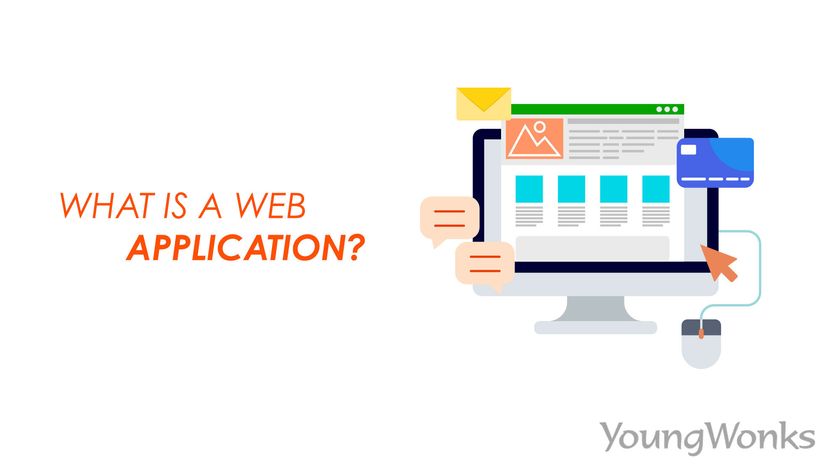Feb 18, 2022 By Team YoungWonks *
What Exactly Is a Web Application?
A web application is a type of computer program that runs on a web server and is accessed through a web browser. Unlike traditional native apps, which must be installed on an operating system like Windows, macOS, or Linux, web applications are delivered over the internet and can be accessed from any device with an internet connection. Users interact with the app using a client-side interface, while the core functionality is managed on the server-side.
Web applications rely on multiple web technologies, such as HTML, CSS, and JavaScript, to provide an interactive experience. HTML structures the web pages, CSS styles them, and JavaScript adds interactivity. The server-side, where the application logic resides, is managed by a web application server, which can be built using programming languages like Python, PHP, Java, Ruby, or ASP. These technologies together create powerful, user-friendly applications used in everything from e-commerce sites to cloud-based SaaS platforms.
How Do Web Applications Work?
A web application operates using a client-server model. The client-side refers to the code that runs in the user's web browser and is responsible for the user interface (UI) and user experience (UX). This part of the application is developed using client-side scripts, like JavaScript, to provide interactivity.
On the server-side, server-side scripts and databases handle the processing and storage of data. The web application server processes requests from the client and returns the necessary data, which is then displayed in the web browser. Modern browsers like Chrome and Safari play a significant role in rendering web applications and ensuring they run smoothly. This division of labor ensures that the end-user experiences a responsive and dynamic application, regardless of the complexity of the backend processes.
What Are Examples of Web Applications?
Web applications come in various forms and serve many purposes. Here are some common examples:
- Google Docs: An online document editor that allows users to create and edit documents collaboratively in real-time.
- Gmail: A popular webmail service that offers email communication via a web browser.
- Facebook: A social media platform that can be accessed via a web browser on desktops and mobile devices.
- Shopping carts in e-commerce websites, which allow users to select and purchase products.
- Content management systems (CMS) like WordPress, which enable users to manage digital content.
These examples highlight the flexibility of web applications, which can be designed for productivity, communication, social networking, and commerce.
Is Facebook a Web Application?
Yes, Facebook is indeed a web application. It allows users to interact with dynamic content, such as status updates, photos, and comments, all within a web browser. While Facebook also offers a mobile app, the core functionality is available on the web, making it accessible from any device with a browser. Facebook's real-time messaging, notifications, and feed updates are powered by sophisticated web technologies, including JavaScript on the client-side and backend technologies like PHP on the server side.
What Are the Differences Between a Web Application and a Website?
The main difference between a web application and a website lies in their functionality and interactivity. A website typically consists of static content, such as text, images, and multimedia, which is displayed to the user without much interaction. Websites are primarily informative, like online brochures or blogs.
On the other hand, a web application is designed to offer interactive experiences, allowing users to perform specific tasks, such as filling out forms, making transactions, or creating content. For instance, while an online news site may be a static website, a shopping cart in an online store is a web application that allows for dynamic interaction.
Is Facebook a Web App?
Yes, Facebook is a web app. A web app refers to a web application that focuses heavily on user interactivity and engagement. Facebook’s web app allows users to communicate, share content, and engage with one another in real-time, all through a web browser like Chrome or Safari.
What Are the Benefits of Web Applications?
There are several key benefits to using web applications:
- Cross-platform compatibility: Web applications can run on any operating system that supports a web browser, including Windows, macOS, Linux, iOS, and Android. This ensures that users can access the app from any device, such as mobile devices, desktops, or laptops.
- No installation required: Unlike native apps, web applications don’t need to be downloaded or installed. Users can access them instantly via a browser, saving storage space on the hard drive and simplifying the user experience.
- Ease of updates: Since web applications are hosted on a server, updates can be made centrally. This eliminates the need for users to download new versions or patches, as is common with traditional software.
- Cost-effective development: Building a single web application that works across multiple platforms is often more cost-effective than developing separate native apps for each operating system. This is especially advantageous for startups and businesses with limited budgets.
- Access from anywhere: Web applications can be accessed from any location with internet connectivity, making them ideal for remote work and collaboration.
What Are the Advantages of Web Applications Over Websites?
While both web applications and websites serve important roles, web applications offer several advantages over traditional websites:
- Interactivity: Web applications are more interactive and responsive, allowing users to perform tasks such as editing documents, managing databases, or processing transactions.
- Real-time functionality: With web applications, users can receive real-time updates and notifications, enhancing the user experience in ways that static websites cannot.
- Enhanced user engagement: Through dynamic content, such as forms, surveys, and live feeds, web applications can significantly boost user engagement compared to a website.
- Personalized experiences: Web applications often provide tailored experiences for users, using information such as user preferences, behavior, and location. Websites, in contrast, tend to offer a uniform experience for all users.
Types of Web Applications
There are several types of web applications, each with unique characteristics:
- Static Web Applications: These are the simplest types, delivering fixed content with little to no user interaction.
- Dynamic Web Applications: These apps rely on server-side processing to deliver interactive content, such as social media platforms.
- Single-page Applications (SPA): These applications load a single HTML page and dynamically update content as the user interacts with the app, without requiring a full page reload. Popular examples include Gmail and Google Docs.
- Progressive Web Apps (PWA): PWAs combine the best features of web and native apps, offering offline capabilities, fast loading times, and an app-like experience. They can be installed directly from the browser and don’t require app store distribution.
- Hybrid Apps: These apps function as both web and native apps. They are typically developed using web technologies and then wrapped in a native app shell for deployment via app stores.
Web Application Development
The process of web application development involves several stages, from concept creation and app development to testing and deployment. Development teams typically use a mix of front-end and backend technologies, as well as various programming languages.
Front-end development involves building the part of the application that users interact with, using technologies like HTML5, CSS, and JavaScript. You can explore more about Front-end Development to understand how interfaces are structured.
Backend development focuses on the server side, which manages the database and the application logic. Popular backend languages include Python, PHP, Java, and Ruby. For more insights on Back-End Development, check out this detailed guide.
To gain a deeper understanding of HTML and CSS, essential front-end technologies, you can explore this resource on HTML and CSS.
API integration is often used to connect the web app to third-party services, such as Amazon Web Services (AWS) for cloud computing, or other systems for authentication and data management. Comparing different backend languages is critical in software development; for example, this comparison of Python vs Java highlights key differences.
You can also check out React vs Vue to understand more about modern JavaScript frameworks used in web application development.
For beginners, Web Development for Kids provides an excellent introduction to learning the basics of web development early.
Conclusion
Web applications have transformed how we interact with technology, offering seamless, interactive experiences that can be accessed from any device with an internet connection. Whether for shopping carts, e-commerce, or cloud-based SaaS services, web applications are the backbone of modern internet usage. As web technologies evolve, the future holds even more potential for web app innovation, further blurring the lines between web and mobile applications.
*Contributors: Written by Vidya Prabhu; Edited by Disha N ; Lead image by: Abhishek Aggarwal