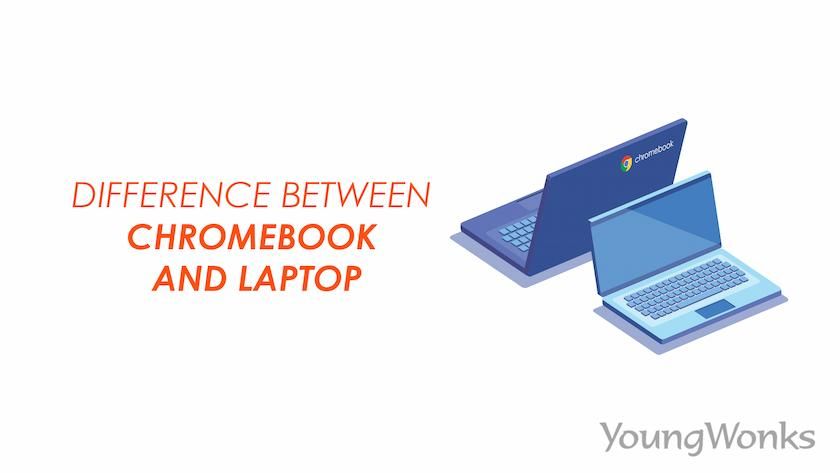Apr 13, 2024 By Team YoungWonks *
When it comes to choosing the right tool for work, education, or personal use, the debate between Chromebooks and traditional laptops often emerges. Chromebooks, powered by Google's Chrome OS, and traditional laptops, typically running Windows or macOS, offer distinct features and functionalities, each catering to different user needs. Chromebooks are known for their lightweight design, affordability, and seamless integration with Google's suite of productivity tools. On the other hand, traditional laptops provide a wider range of software compatibility, robust processing power, and versatility for tasks beyond web browsing and basic productivity. Understanding the differences between these two devices is crucial for making an informed decision that aligns with one's specific requirements and preferences. Let's delve deeper into the comparison to uncover the strengths and limitations of each option.
What is a Chromebook?
Chromebooks, operating on Google's innovative Chrome OS, redefine computing with their streamlined functionality and cloud-centric approach.
Features of a Chromebook
The following are some of the features of a Chromebook:
Chrome OS
At the heart of every Chromebook lies Chrome OS, a lightweight operating system designed for optimal performance and efficiency. Powered by the Chrome browser, Chrome OS ensures swift navigation and seamless integration with Google's ecosystem.
Apps and Productivity
Chromebooks offer access to a myriad of applications via the Chrome Web Store and Google Play Store. From productivity tools like Google Docs and Microsoft Office Online to entertainment options such as Netflix, Chromebooks cater to diverse user needs with an extensive library of apps.
Offline Functionality
Despite their emphasis on online connectivity, Chromebooks boast robust offline capabilities, enabling users to work on documents, spreadsheets, and presentations without an internet connection. This feature ensures uninterrupted productivity, particularly in environments with limited connectivity.
Battery Life and Portability
Chromebooks excel in mobility, boasting longer battery life and lightweight designs ideal for users on the move. With impressive battery longevity, Chromebooks offer uninterrupted productivity throughout the day, making them indispensable companions for frequent travelers and on-the-go professionals.
Integration with Google Services
Chromebooks seamlessly integrate with Google Drive, providing ample cloud storage for files and documents. This integration fosters collaboration and accessibility, allowing users to sync their data across devices effortlessly.
Android App Support
Chromebooks extend their versatility with support to run Android apps via the Google Play Store. Whether you're gaming, editing photos, or managing finances, the vast selection of Android apps enhances productivity and entertainment on Chromebooks.
Security and Updates
Chrome OS prioritizes security with automatic updates and built-in malware protection. Users can browse the web with confidence, knowing that their data is safeguarded against potential threats.
What are Traditional Laptops?
Traditional laptops, often referred to as regular laptops, encompass a broad spectrum of operating systems and configurations, providing users with unparalleled versatility and performance tailored to diverse preferences and needs.
These laptops typically run on robust operating systems such as Windows, macOS, or Linux, offering a wide array of software compatibility and customization options. This compatibility extends to various professional applications, creative software, and specialized programs, making traditional laptops indispensable tools for professionals, students, and enthusiasts alike.
Features of Traditional Laptops
The following are some of the features of traditional laptops:
Operating System Diversity
Traditional laptops are available with various operating systems, including Windows, macOS, and Linux, catering to different user preferences and software requirements.
Hardware Specifications (specs) and Customization
Traditional laptops boast an array of hardware configurations, from high-performance CPUs like Intel Core and AMD Ryzen to customizable RAM, internal storage options, and expandable storage through features like SD card slots. This flexibility allows users to tailor their laptops to suit their specific needs, whether for gaming, content creation, or everyday tasks.
Software Compatibility
Traditional laptops support a wide range of software, including industry-standard applications like Microsoft Office, Adobe Photoshop, and video editing software. With compatibility across multiple platforms, traditional laptops accommodate diverse user workflows and professional requirements.
Local Storage: hard drive and SSDs
Traditional laptops offer ample local storage options, including solid state drive (SSDs) renowned for their speed and reliability. SSDs enhance system responsiveness, ensuring swift boot times and efficient multitasking.
Graphics and Gaming laptops
For gamers and graphic designers, traditional laptops feature dedicated graphics cards and high-resolution displays, delivering immersive gaming experiences and precise visual rendering. In contrast, Chromebooks primarily rely on integrated graphics and typically offer lower-resolution displays, making them less suitable for intensive gaming or graphics-intensive tasks.
However, with the rise of cloud gaming services, such as GeForce Now and Xbox Cloud Gaming, the gaming landscape is evolving. Chromebooks, with their emphasis on cloud-based computing and web-centric functionality, can now access high-quality gaming experiences without the need for powerful local hardware. While traditional laptops still excel in providing dedicated gaming performance, cloud gaming offers an alternative avenue for Chromebook users to enjoy a wide range of games, albeit with potential limitations in graphics fidelity and latency.
Ultimately, the choice between a traditional laptop and a Chromebook for gaming and graphic design hinges on factors such as budget, performance requirements, and preference for local hardware versus cloud-based solutions.
Connectivity and Multimedia
Traditional laptops boast extensive connectivity options, including Wi-Fi, Bluetooth, and USB ports, enabling seamless integration with peripherals and external devices. Whether streaming content, editing videos, or conducting video conferences, traditional laptops offer a rich multimedia experience.
Portability and Screen Size
Traditional laptops come in various form factors, from ultraportable notebooks to large-screen desktop replacements. Users can choose the screen size and weight that best suit their mobility needs and usage preferences.
Battery Life and Performance
While traditional laptops may offer slightly shorter battery life compared to Chromebooks, advancements in battery technology ensure prolonged usage for productivity and entertainment tasks.
Touchscreen and Apple
Traditional laptops may come equipped with touchscreen functionality, providing a more intuitive and interactive user experience. Apple's MacBook lineup, renowned for its sleek design and powerful performance, exemplifies this trend with models featuring high-resolution touchscreens.
Productivity Tools
Users can easily buy their favorite productivity tools such as Microsoft Word through platforms like Amazon, ensuring seamless compatibility with traditional laptops for document editing and collaboration.
SSD and Photoshop
Solid-state drives (SSDs) found in traditional laptops contribute to faster boot times and application loading speeds, enhancing the performance of resource-intensive software like Adobe Photoshop.
Dell, Asus, Lenovo, and Samsung
Leading manufacturers like Dell, Asus, Lenovo, and Samsung offer a diverse range of traditional laptops catering to different user preferences and usage scenarios. From business-oriented models to gaming-centric machines, these brands provide options for every need.
Chrome Web Browser and CPUs
Traditional laptops often feature the Chrome web browser alongside other popular browsers, ensuring compatibility with a wide range of web apps and services. Powered by high-performance CPUs, these laptops deliver smooth web browsing experiences and efficient multitasking capabilities.
Intel Celeron and Acer Chromebooks
While Chromebooks typically feature low-power processors like Intel Celeron, traditional laptops may offer more powerful CPU options, enhancing overall performance and responsiveness. Brands like Acer provide Chromebook options alongside traditional laptop offerings, catering to different user preferences and operating system requirements.
Seamless Access to Productivity and Entertainment
Traditional laptops excel in providing users with seamless access to a myriad of productivity tools like Google Docs and entertainment platforms such as Netflix. This integration enhances both work productivity and leisure experiences, as users can effortlessly switch between tasks without encountering compatibility issues or performance bottlenecks. Whether drafting documents, collaborating on projects, or enjoying multimedia content, traditional laptops offer a cohesive and efficient computing environment that caters to diverse user needs.
Robust Graphic Design Support with Windows 10/11
Traditional laptops running Windows 10/11 offer unparalleled support for graphic design software, making them the preferred choice for graphic designers and creative professionals. The robustness of the Windows 10/11 platform, coupled with the hardware capabilities of traditional laptops, ensures smooth operation of demanding graphic design applications, facilitating seamless workflow and precise visual rendering. From professional-grade photo editing to intricate illustration work, traditional laptops equipped with Windows 10/11 empower users to unleash their creativity with confidence and efficiency.
Versatile Price Range with Windows Laptops
Microsoft Windows enables traditional laptops to span a versatile price range, accommodating users with varying budgets and requirements. Whether seeking budget-friendly options for basic computing tasks or premium models with advanced features, traditional laptops running Windows offer a diverse array of choices to suit every user's needs. This versatility ensures that users can find a traditional laptop that strikes the perfect balance between affordability and performance, without compromising on functionality or quality.
Diverse Screen Sizes for Every Need
Traditional Windows pc boast a diverse range of screen sizes, catering to the unique preferences and usage scenarios of users. From compact ultrabooks ideal for on-the-go productivity to large-screen desktop replacements optimized for immersive multimedia experiences, traditional laptops offer a size option for every need. Whether multitasking on a spacious display or maximizing portability with a compact form factor, users can tailor their computing experience to align perfectly with their lifestyle and requirements.
Processor Diversity: Intel, AMD, and MediaTek
While traditional laptops predominantly feature CPUs from industry giants like Intel and AMD, some models may integrate MediaTek processors to broaden the range of options available to users. These processors deliver efficient performance tailored to lightweight computing tasks, ensuring smooth operation and responsiveness for everyday productivity. Whether powered by Intel, AMD, or MediaTek, traditional laptops offer a diverse selection of processing solutions to meet the needs of users across various usage scenarios and performance requirements.
Enduring Popularity of Standard Laptops
Traditional laptops, often referred to as standard laptops, continue to maintain their enduring popularity among users seeking reliable performance and extensive software compatibility. With their robust hardware configurations and seamless integration with widely-used operating systems like Windows, traditional laptops offer a tried-and-tested computing solution that meets the demands of modern users. From students and professionals to casual users and enthusiasts, traditional laptops remain a steadfast choice for those seeking versatile computing devices that deliver consistent performance and productivity.
Which one to choose: Chromebook or Traditional Laptop?
In conclusion, the choice between Chromebooks and traditional laptops hinges on your unique requirements, preferences, and usage scenarios. Chromebooks excel in offering a lightweight, cloud-centric computing experience with seamless integration with Google's ecosystem, making them ideal for users prioritizing mobility, simplicity, and online connectivity but they tend to be on the high-end of the retail prices.
On the other hand, traditional laptops provide unparalleled versatility, performance, and customization options, catering to diverse user needs across various industries and applications. Whether you're a gamer, content creator, or business professional, traditional laptops offer the power, flexibility, and compatibility required for demanding tasks.
By evaluating factors such as operating system preference, hardware specifications, and intended usage, you can make an informed decision and choose the device that best aligns with your computing needs and lifestyle.
Exploring More with Technology in Education
Understanding the difference between a Chromebook and a laptop is just the beginning of empowering kids with technology. At YoungWonks, we offer specialized Coding Classes for Kids that are designed to harness their potential in the digital age. For those interested in digging deeper into programming, our Python Coding Classes for Kids provide a solid foundation in one of the most popular programming languages today. Furthermore, for young enthusiasts fascinated by robotics and game development, our courses on Raspberry Pi, Arduino and Game Development Coding Classes offer hands-on experience in creating and programming their own projects.
*Contributors: Written by Kabir Pandey; Edited by Rohit Budania; Lead image by Shivendra Singh