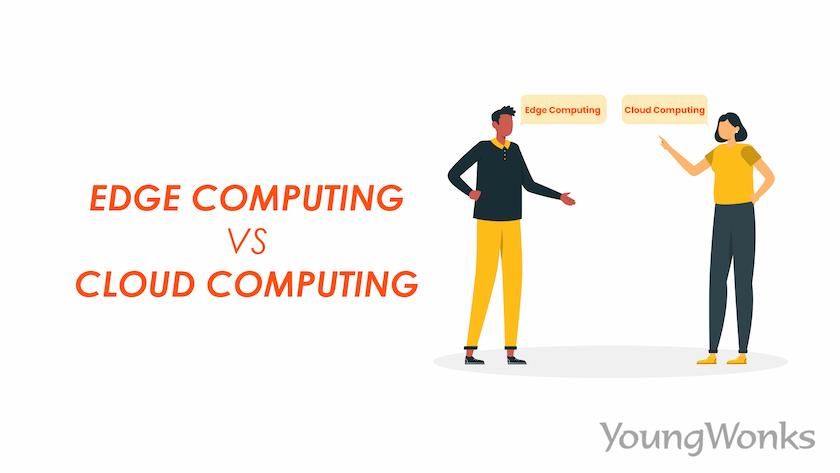Apr 27, 2024 By Team YoungWonks *
Edge computing and cloud computing represent two paradigms in the realm of IT infrastructure, each with its own set of characteristics and benefits. While both edge computing and cloud computing serve to enhance computing capabilities, they differ significantly in their architectures, deployment models, and use cases.
What is Edge Computing?
Edge computing involves processing data locally on edge devices or servers located close to the data source, such as IoT devices or autonomous vehicles. This proximity to the data source reduces latency and bandwidth usage, making it suitable for applications that require real-time or near-real-time processing, such as industrial automation, augmented reality, and autonomous vehicles.
One of the key advantages to use edge computing is its ability to operate in remote locations with limited or no internet connectivity. This makes it ideal for use cases where internet access is unreliable or unavailable, such as in remote industrial sites or rural areas.
Edge computing also enhances data security by processing sensitive data locally, without the need to transmit it over the internet to centralized data centers. This mitigates the risk of data breaches and ensures compliance with data privacy regulations, making it particularly suitable for industries like healthcare and finance.
However, edge computing has its limitations. It may not be suitable for workloads that require extensive computing resources or scalability, as edge devices typically have limited processing power and storage capacity compared to centralized data centers.
What is Cloud Computing?
Cloud computing, on the other hand, operates through centralized data centers managed by cloud service providers. It offers scalability, flexibility, and cost-effectiveness by providing on-demand access to computing resources, such as virtual machines, storage, and databases, over the internet.
One of the key advantages of cloud computing is its ability to handle large amounts of data and complex workloads, such as data analytics, machine learning, and big data processing. Cloud computing platforms like AWS, Microsoft Azure, and Google Cloud offer a wide range of services and tools for data analysis, enabling organizations to derive valuable insights from their data.
Cloud computing also facilitates collaboration and decision-making by providing access to data and applications from anywhere with an internet connection. This makes it ideal for distributed teams and businesses with remote employees.
However, cloud computing may not be suitable for applications that require low latency or real-time processing, as data must travel over the internet to centralized data centers, resulting in potential delays. Additionally, reliance on the internet connection may pose challenges in areas with limited connectivity or strict regulatory requirements for data residency.
What are the Key Differences between Edge Computing and Cloud Computing?
The primary differences between edge computing and cloud computing lie in their architectures, deployment models, and use cases.
Architecture
Edge computing follows a decentralized architecture, with computing resources distributed across edge devices or servers located close to the data source. This proximity enables real-time processing and reduces latency, making it ideal for time-sensitive applications.
Cloud computing, on the other hand, follows a centralized architecture, with computing resources consolidated in centralized data centers managed by cloud service providers. While this offers scalability and flexibility, it may result in latency issues for applications that require real-time processing.
Deployment Models
Edge computing can be deployed on-premises or in remote locations, such as factories, warehouses, or vehicles. This enables organizations to process data locally without relying on centralized data centers or internet connectivity.
Cloud computing is typically deployed on public cloud platforms, where computing resources are shared among multiple users over the internet. This offers scalability and cost-effectiveness but may result in latency issues for applications that require real-time processing.
- Public Cloud Deployment: In a public cloud deployment model, computing resources are provided by third-party service providers over the internet. Organizations access and use these resources on a pay-as-you-go basis, leveraging the provider's infrastructure, such as servers, storage, and networking, to host their applications and data. Examples of public cloud providers include AWS (Amazon Web Services), Microsoft Azure, and Google Cloud Platform. This model offers scalability, flexibility, and cost-effectiveness, making it ideal for startups, small businesses, and enterprises alike.
- Private Cloud Deployment: In contrast to public cloud deployment, a private cloud deployment model involves hosting computing resources on a dedicated infrastructure that is owned and operated by a single organization. This infrastructure can be located on-premises within the organization's data center or hosted by a third-party provider. Private cloud deployments offer greater control, security, and customization options compared to public clouds, making them suitable for organizations with stringent compliance requirements or sensitive workloads, such as those in the finance or healthcare sectors.
- Hybrid Cloud Deployment: A hybrid cloud deployment model combines elements of both public and private clouds, allowing organizations to leverage the benefits of each. In a hybrid cloud environment, workloads can be dynamically allocated between public and private cloud infrastructure based on factors such as cost, performance, and security requirements. For example, organizations may use public clouds for scalable and less sensitive workloads while keeping mission-critical or sensitive data and applications on private clouds. Hybrid cloud deployments offer flexibility, scalability, and the ability to optimize resources, making them increasingly popular among enterprises seeking a balance between agility and control.
- Community Cloud Deployment: Community cloud deployment involves sharing computing resources and infrastructure among multiple organizations with similar interests, such as regulatory compliance requirements or industry standards. In this model, a cloud infrastructure is shared by a specific community or group of organizations, enabling them to collaborate, share resources, and achieve common goals while maintaining a level of isolation and security. Community clouds are particularly prevalent in industries such as healthcare, government, and finance, where organizations need to comply with specific regulations or standards and benefit from shared infrastructure and expertise.
- Multi-Cloud Deployment: A multi-cloud deployment model involves using multiple cloud service providers to host different parts of an organization's infrastructure, applications, or services. This approach offers redundancy, resilience, and flexibility by avoiding vendor lock-in and distributing workloads across multiple cloud environments. Organizations may choose to use different cloud providers for specific purposes, such as leveraging AWS for compute-intensive workloads, Azure for AI and machine learning capabilities, and Google Cloud for data analytics. Multi-cloud deployments enable organizations to optimize performance, minimize downtime, and take advantage of the unique features and services offered by each cloud provider.
What are some of the use cases of Edge Computing and Cloud Computing?
Edge computing is well-suited for use cases that require low latency, real-time processing, or processing sensitive data locally. Examples include industrial automation, autonomous vehicles, and healthcare applications.
Cloud computing is ideal for workloads that require scalability, flexibility, or extensive computing resources. Examples include data analytics, machine learning, and collaboration tools.
The following are some of their use cases:
- Internet of Things (IoT): Nodes play a pivotal role in IoT ecosystems, where interconnected devices communicate and exchange data. For instance, smart thermostats in homes collect temperature data from various nodes (sensors) placed around the house and adjust heating or cooling systems accordingly, optimizing energy usage and comfort.
- Real-Time Data Processing: Edge servers excel in applications requiring instant data analysis and response. In autonomous vehicles, edge servers process sensor data in real-time to detect obstacles, interpret traffic conditions, and make split-second decisions, ensuring safe navigation without relying on distant cloud services.
- Robotics: Robotics heavily relies on computing power for tasks ranging from simple automation to complex decision-making processes. Industrial robots in manufacturing plants use edge servers to process sensor data and execute precise movements with minimal latency, improving efficiency and productivity on the factory floor.
- Cloud-Based Services: Cloud infrastructure enables the delivery of various services over the internet, catering to a wide range of users. For example, cloud-based file storage services like Dropbox or Google Drive utilize centralized cloud servers to store, synchronize, and share files across multiple devices, providing users with convenient access to their data from anywhere.
- Edge Computing in Healthcare: In healthcare, edge computing plays a vital role in processing sensitive patient data locally, ensuring privacy and compliance with regulations. Wearable health monitors, equipped with edge servers, analyze biometric data in real-time, alerting users and healthcare providers to potential health issues such as abnormal heart rhythms or fluctuations in blood sugar levels.
- Fog Computing in Smart Cities: Fog computing extends the capabilities of edge computing to large-scale environments like smart cities. Streetlights equipped with edge servers can analyze traffic patterns, monitor air quality, and detect accidents in real-time, enabling efficient urban management and enhancing public safety.
- Cloud-Native Applications: Cloud-native applications are designed to leverage the scalability and flexibility of cloud infrastructure. For instance, social media platforms like Facebook or Instagram utilize cloud-native architectures to handle millions of users and petabytes of data, dynamically scaling resources to accommodate fluctuating user activity.
- Local Servers in Remote Locations: In remote or rural areas with limited internet connectivity, local servers provide essential computing resources for various applications. For example, community centers or schools may use local servers to host educational content, facilitate communication, and provide access to online resources without relying on centralized cloud services.
- Edge Computing in Retail: In retail environments, edge computing enhances customer experiences by enabling real-time analytics and personalized recommendations. Smart shelves equipped with edge servers can track inventory levels, analyze customer behavior, and deliver targeted promotions, optimizing sales strategies and improving customer satisfaction.
- Edge Servers in Transportation: Edge servers play a crucial role in transportation systems, enabling real-time monitoring and control of traffic flow, vehicle performance, and passenger safety. Traffic management systems use edge servers to analyze data from sensors and cameras, dynamically adjusting traffic signals and routing to alleviate congestion and improve road safety
What are the advantages of Edge Computing?
Edge computing offers several advantages over cloud computing, including:
- Reduced latency: By processing data locally, edge computing reduces latency and improves response times for time-sensitive applications.
- Improved data security: Edge computing enhances data security by processing sensitive data locally, without transmitting it over the internet to centralized data centers.
- Increased reliability: Edge computing operates locally, reducing reliance on internet connectivity and ensuring continued operation in remote or offline environments.
- Enhanced privacy: Edge computing enables organizations to maintain control over their data and comply with data privacy regulations by processing it locally.
- Cost-effective: Edge computing can be more cost-effective than cloud computing for applications that require processing data locally, as it reduces bandwidth usage and reliance on centralized data centers.
What are the advantages of Cloud Computing?
Cloud computing also offers several advantages over edge computing, including:
- Scalability: Cloud computing platforms provide on-demand access to computing resources, enabling organizations to scale their infrastructure as needed to accommodate fluctuating workloads.
- Flexibility: Cloud computing offers a wide range of services and tools for various use cases, enabling organizations to choose the resources that best meet their needs.
- Cost-effectiveness: Cloud computing eliminates the need for organizations to invest in and maintain their own IT infrastructure, reducing capital expenditures and operational costs.
- Collaboration: Cloud computing enables distributed teams to collaborate and access data and applications from anywhere with an internet connection, improving productivity and decision-making.
- Innovation: Cloud computing platforms continuously evolve and introduce new services and features, enabling organizations to leverage the latest technologies such as artificial intelligence and machine learning.
Exploring the Impact of Edge and Cloud Computing on Youth Education
The evolution of edge and cloud computing presents a pivotal opportunity for enhancing the educational landscape, particularly in the realm of technology education for the younger generation. At YoungWonks, a premier institute offering specialized Coding Classes for Kids, we believe in integrating these advanced computing paradigms into our curriculum. By doing so, we enable students to grasp the intricacies of modern computing technologies. Our Python Coding Classes for Kids introduce students to one of the most versatile and widely-used programming languages, set against the backdrop of cloud and edge computing applications. Additionally, our courses on Raspberry Pi, Arduino and Game Development Coding Classes are meticulously designed to foster innovation and creativity, equipping young minds with the skills necessary to thrive in a technology-driven future.
Conclusion
In conclusion, both edge computing and cloud computing play essential roles in today's digital landscape, offering unique advantages and catering to distinct use cases. Edge computing excels in applications that require low latency, real-time processing, or processing sensitive data locally, while cloud computing shines in workloads that require scalability, flexibility, or extensive computing resources. By understanding the differences between edge computing and cloud computing and evaluating their respective strengths and weaknesses, organizations can make informed decisions about their IT infrastructure to drive innovation, efficiency, and growth in an increasingly connected world.
*Contributors: Written by Prasanna Gurumallapla; Edited by Rohit Budania; Lead image by Shivendra Singh