Feb 12, 2024 By Team YoungWonks *
What are Python Packages?
At their core, Python packages are modular units of code that encapsulate related functionalities within a coherent structure. These packages typically comprise multiple Python modules, each containing variables, functions, and classes tailored to fulfil specific tasks or objectives. By organizing code into packages, developers can maintain clarity, modularity, and reusability within their projects. Python's standard library provides a robust set of modules and functions for common programming tasks.
Python Package Index (PyPI)
The Python Package Index, commonly known as PyPI, serves as the primary repository for Python software. With thousands of libraries and packages readily available for installation, PyPI stands as a rich and diverse resource for Python developers worldwide. From fundamental utilities to advanced machine learning frameworks, PyPI hosts a vast array of packages catering to a broad spectrum of application domains.
Key Features of PyPI:
- Accessibility: PyPI provides developers with convenient access to a vast array of Python libraries and packages. Through a simple interface, developers can browse, search, and discover packages that suit their specific requirements.
- Versioning: PyPI supports versioning for packages, allowing developers to specify precise versions or ranges when installing dependencies. This ensures consistency and reproducibility across different development environments.
- Community Contribution: PyPI fosters a collaborative ecosystem where developers can contribute to open-source projects, share their creations, and engage with the broader Python community. This collaborative spirit fuels innovation and enables the continuous evolution of Python's ecosystem.
- Package Management Tools: Python's ecosystem boasts robust package management tools such as pip, which streamline the process of package installation, upgrade, and removal. These tools automate tedious tasks, allowing developers to focus on building and iterating upon their projects.
Using the Command Line for Installation
On both Windows and Unix-like systems, the command line serves as the primary interface for installing Python libraries. Developers can leverage command-line tools to execute Python package management tasks efficiently.
This section provides a step-by-step tutorial for installing Python libraries, catering to beginners and seasoned developers alike. Through clear instructions and examples, developers can navigate the process with ease.
Using pip
pip is the standard package manager for Python. It simplifies the process of installing, upgrading, and uninstalling Python packages and their dependencies. Pip comes bundled with Python installations since Python 3.4, making it readily available for Python developers. Mastering the syntax of pip commands is crucial for seamless package management.
Installing Packages with pip
To use pip, open your command prompt or terminal and use the following command:
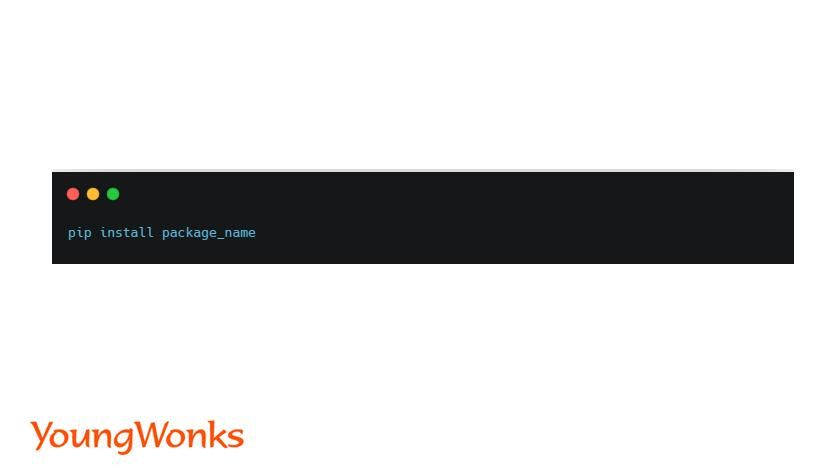
Replace package_name with the name of the package you wish to install. For example, to install NumPy, a popular numerical computing library, you would use as following:
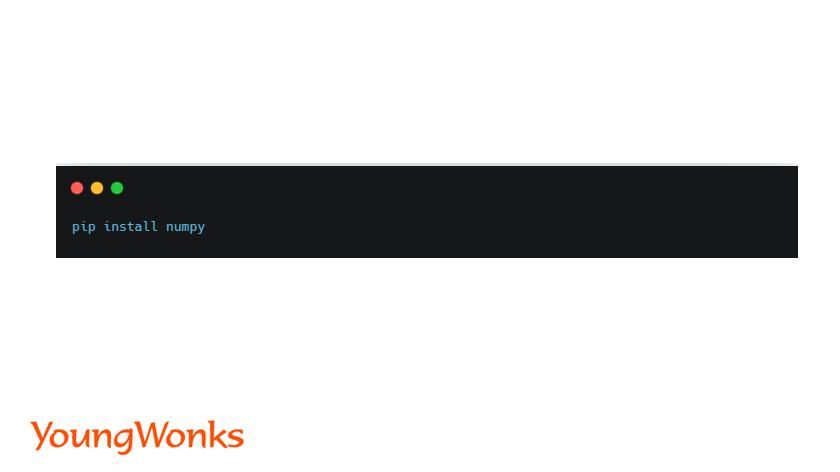
Specifying Package Versions
You can specify a specific version of a package to install by appending the version number after the package name:

For instance, to install pandas version 1.3.5, you would run:

Developers must ensure that installed libraries are compatible with the version of Python being used for development.
Installing from requirements.txt
You can also install packages listed in a requirements.txt file using the following command:

This is particularly useful for managing dependencies in projects.
Upgrading pip
When installing Python libraries, developers often seek to obtain the latest version to access new features and improvements. Keeping pip up to date is recommended. You can upgrade pip using the following command:
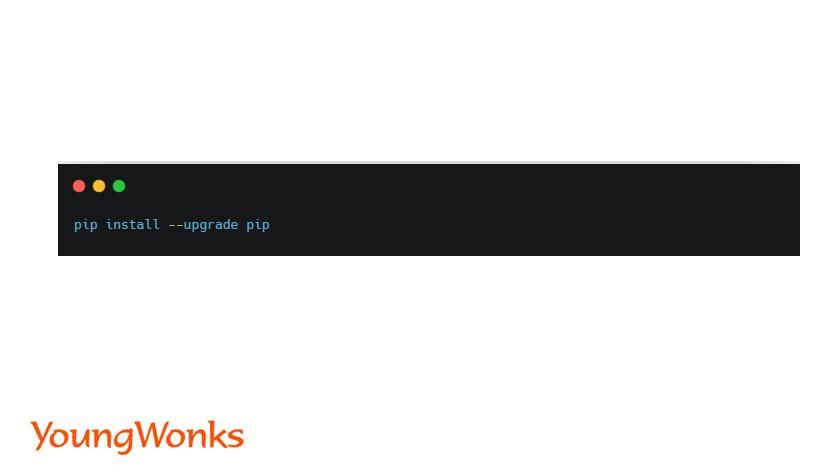
After installing Python libraries, developers can leverage the Python interpreter to interactively test functionality, explore modules, and verify installation success. The Python interpreter serves as a powerful tool for development and debugging. The setup.py file is a vital component of Python packages, containing metadata and installation instructions.
Installing Python Packages on Windows
On Windows, the installation of Python packages is facilitated through the command prompt. Here's how to get started:
- Accessing Command Prompt: To begin, open the command prompt by searching for "cmd" in the Windows search bar and selecting the Command Prompt application.
- Adding Python to PATH: During Python installation, ensure that you select the option to add Python to your system's PATH. This step is crucial as it allows you to access Python and pip commands globally from any directory within the command prompt.
- Installing Python Packages: Once Python is added to PATH, you can proceed to install Python packages using pip. Simply open the command prompt and use the pip install command followed by the name of the package you wish to install.
Installing Python Packages on macOS and Linux
Installing Python packages on macOS and Linux is similar to the process on Windows:
- Pre-installed Python: Both macOS and Linux distributions typically come with pre-installed versions of Python. Python and pip are readily available for use without additional installation steps.
- Using Terminal: To install Python packages, open the terminal application. The terminal serves as the command-line interface through which you can execute Python and pip commands.
- Installing Packages: Similar to Windows, you can use the pip install command followed by the name of the package to install Python packages.
In summary, regardless of the operating system you're using, the process of installing Python packages remains consistent. By leveraging pip and the command-line interface, developers can seamlessly enhance their Python environments with the necessary libraries and packages to support their projects and development workflows.
Advanced Installation Techniques
The following are some of the advanced Python package installation techniques:
Editable Installs
For development purposes, you can install a package in editable mode using the -e flag. This allows you to make changes to the source code without reinstalling the package.

Installing from Source
You can install a package directly from its source code hosted on platforms like GitHub using pip.

Using setuptools for Package Installation
Setuptools is a Python library that facilitates the packaging, distribution, and installation of Python projects. Integrating setuptools into the installation process ensures smooth deployment and management of Python libraries.
Here's a basic example of a setup.py file:
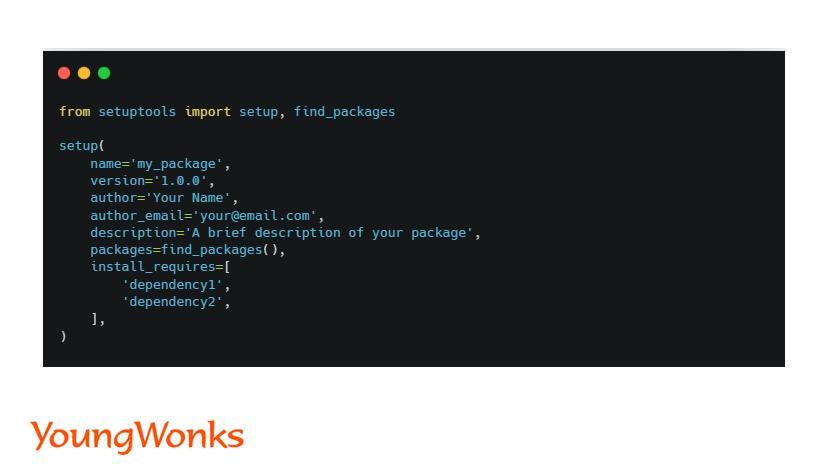
Some Important Directories
- AppData and C:\Users: On Windows systems, the AppData and C:\Users directories play a crucial role in storing user-specific configuration files and data. Understanding the location of these directories can aid developers in navigating file paths and accessing application data. Python libraries may include executable scripts or binaries that provide additional functionality.
- site-packages directory: In Python, the site-packages directory serves as the default location for installing third-party packages. Developers can explore this directory to access installed packages and manage dependencies effectively.
Managing Python Environments
In this section, we will discuss the ways to manage Python environments.
Virtual Environments with venv
The venv module in Python allows developers to create lightweight, isolated environments for Python projects. Leveraging venv ensures clean and independent environments, minimizing conflicts between project dependencies.
After installing Python libraries, developers can harness their capabilities by incorporating library functionality into python code.
Anaconda
Anaconda is a popular distribution of Python for data science and machine learning. It comes with its package manager called conda, which can be used to install Python packages and manage environments.
Uninstalling Packages
To uninstall a package, use the pip uninstall command followed by the package name:
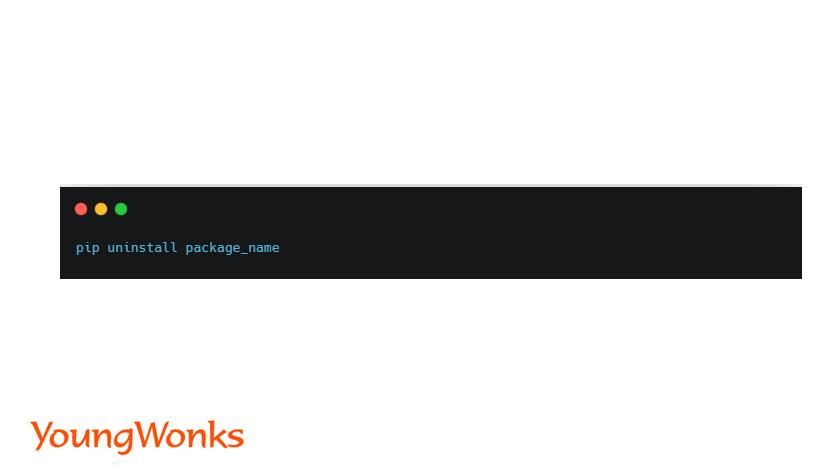
Expand Your Coding Journey: Courses Tailored for Young Aspiring Programmers
Once you've mastered the installation of libraries in Python, you can expand your expertise by enrolling in structured coding classes. Coding Classes for Kids at YoungWonks are tailored specifically to young learners, featuring an engaging curriculum that fosters an in-depth understanding of coding principles. As your proficiency grows, consider exploring Python Coding Classes for Kids, which delve deeper into this versatile programming language. For those interested in hardware interfacing and game development, YoungWonks also offers specialized Raspberry Pi, Arduino, and Game Development Coding Classes, designed to provide hands-on experience with real-world applications.
*Contributors: Written by Kabir Pandey; Edited by Rohit Budania; Lead image by Shivendra Singh

