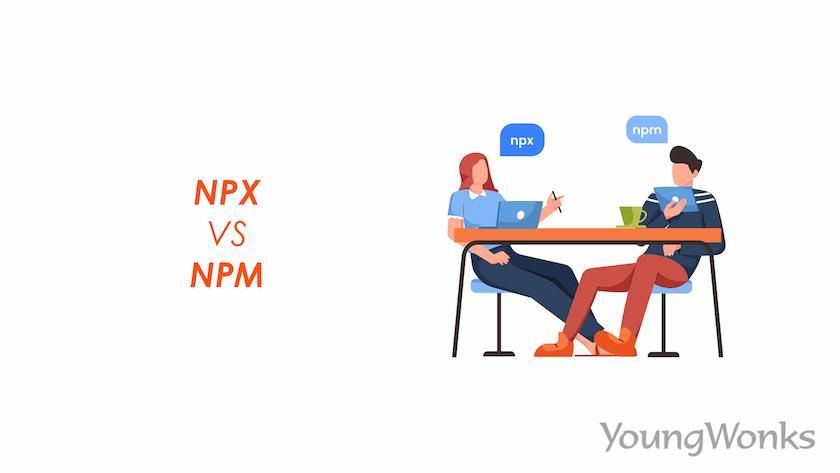Jun 10, 2024 By Team YoungWonks *
1. Package Management
npm: The Default Package Manager
npm is the default package manager for Node.js and JavaScript projects. It comes bundled with Node.js installations, providing a vast repository of packages for various functionalities. When it comes to managing project dependencies, npm excels in:
- Installing Packages: Using npm is straightforward. With a simple npm install package-name, you can add dependencies to your project.
- Managing Project Dependencies: npm tracks all project dependencies in the package.json file, ensuring consistent environments across different machines.
npx: The Package Runner
We can run packages in npx without the need for global installation. It comes bundled with npm versions 5.2.0 and above, providing a convenient way to run binaries from packages. Here's how npx differs in package management:
- One-off Commands: npx is perfect for executing one-off commands or running tools without installing them globally. This helps save disk space and ensures you're always using the latest versions.
- Local Installs: npx does not install packages locally. Instead, it fetches and executes them on the fly, making it suitable for temporary usage.
2. Command-line Tools
npm: Global vs Local Installs
npm allows both global and local package installations. Global installations (npm install -g package-name) are useful for command-line tools and utilities that you want to access from any directory in your system.
npx: Running Binaries
npx shines as a package runner, particularly for executing command-line tools and running binaries from packages. Instead of globally installed packages or tools, you can use npx tool-name to fetch and execute them on demand.
3. Creating Projects
npm: Project Initialization
npm is commonly used for project initialization, especially when setting up new JavaScript or Node.js projects. Tools like npm init help create package.json files and set up project structures.
npx: Bootstrapping Projects
npx is handy for bootstrapping projects with tools like create-react-app. Instead of globally installing create-react-app package, you can use npx create-react-app my-app to fetch the latest version and create a new React project in the specified directory.
4. Dependency Management
npm: Dependency Resolution
npm resolves dependencies recursively, ensuring that all required packages and their dependencies are installed correctly based on the specified versions.
npx: Transient Dependencies
npx executes packages with temporary dependencies, allowing you to run scripts or tools with specific versions of dependencies that are not installed globally or locally.
5. Script Execution
npm: Running Scripts
npm allows you to define and run custom scripts in the package.json file using the scripts field, enabling automation of common tasks such as testing, building, and deployment.
npx: Executing Scripts
npx can execute scripts directly from packages without the need for manual installation or configuration, providing a convenient way to run scripts from remote locations or package registries.
6. Version Management
npm: Managing Package Versions
npm provides commands (npm version) for managing package versions, enabling developers to increment version numbers, tag releases, and manage version histories.
npx: Versioning Considerations
npx provides flexibility in version usage by executing the latest version of a package by default, allowing developers to leverage the latest features and fixes without explicit version management.
7. Package Publishing and Management
npm: Publishing Packages
npm facilitates interaction with the npm registry, allowing developers to publish packages, search for packages, and manage access permissions for private packages.
npx: Managing Execution Environments
npx executes packages in isolated environments, ensuring that the execution environment remains separate from the global environment, which can prevent conflicts and ensure consistent behavior.
8. Local vs Global Installation
npm: npm supports both local and global installations of packages. Local installations are specific to a project and are stored in the node_modules directory, while global installations are accessible system-wide.
npx: npx executes packages locally without the need for global installations, ensuring that package execution is isolated to the current project environment.
9. Environment Variables
npm: npm allows developers to manage environment variables for scripts defined in the package.json file, enabling configuration and customization of the script execution environment.
npx: npx inherits environment variables from the current shell environment, providing seamless integration with existing environment configurations.
10. Integration with Development Tools
npm: npm integrates seamlessly with development tools and frameworks commonly used in web development, such as webpack, Babel, and ESLint, facilitating dependency management and script execution within project workflows.
npx: npx complements development tools by providing a convenient way to execute tools and scripts without the need for manual installations or configuration.
11. Error Handling and Logging
npm: npm provides detailed error messages and logging capabilities during package installations and script executions, aiding developers in troubleshooting and resolving issues.
npx: npx logs package execution details to the console, including package version, command execution, and any errors encountered during execution, facilitating debugging and error handling.
12. Integration with Continuous Integration/Continuous Deployment (CI/CD)
npm: npm integrates seamlessly with CI/CD pipelines, allowing developers to automate package installations, script executions, and dependency management as part of the continuous integration and deployment processes.
npx: npx can be incorporated into CI/CD pipelines to execute scripts and tools dynamically, ensuring consistent package execution environments across different stages of the deployment pipeline.
13. Security and Vulnerability Management
npm: npm provides tools and commands for auditing project dependencies, identifying security vulnerabilities, and updating packages to mitigate potential security risks.
npx: npx leverages npm's security features and package verification mechanisms, ensuring that executed packages are sourced from trusted registries and repositories to minimize security vulnerabilities.
14. Integration with Version Control Systems (VCS)
npm: npm seamlessly integrates with version control systems like Git, enabling developers to manage project dependencies, package versions, and npm configurations within the repository.
npx: npx can be used in conjunction with Git repositories to execute scripts and tools during development, ensuring consistent package execution environments across different collaborators and branches.
15. Cross-Platform Compatibility
npm: npm packages are designed to be cross-platform compatible, ensuring that dependencies and scripts function consistently across different operating systems, including Linux, Windows, and macOS.
npx: npx commands are also cross-platform compatible, allowing developers to execute packages and scripts across various environments without platform-specific adjustments.
16. Package Management in Web Development
npm: npm is a fundamental tool in web development, providing a vast ecosystem of JavaScript packages and tools for frontend and backend development, including frameworks like React.js, Vue.js, and Angular.
npx: npx enhances the web development workflow by providing a lightweight package and scripts including even those written in Python, execution environment for trying out new packages, running frontend build tools, and managing project dependencies efficiently.
17. Execution of Binaries and Scripts
npm: npm allows developers to execute binaries and scripts from locally installed packages using the node_modules/.bin directory or by specifying the package's bin directory directly.
npx: npx simplifies the execution of binaries and scripts by fetching and executing them from the npm registry or a local path, minimizing the need for manual configuration or path adjustments.
18. Integration with Web Application Frameworks
npm: npm is integral to web application development, providing essential packages and tools for building frontend and backend components, managing project dependencies, and automating development tasks.
npx: npx complements web application frameworks like create-react-app by simplifying the project setup process, enabling developers to bootstrap React applications quickly and efficiently.
19. Script Execution with npm Run
npm: npm provides a powerful script execution mechanism through the npm run command. Developers can define custom scripts in the package.json file under the scripts section and execute them using npm run script-name.
npx: While npx focuses on executing packages, it can also run npm scripts defined in the package.json file using the npx npm run script-name command.
20. Uninstallation of Packages
npm: To uninstall packages installed via npm, developers can use the npm uninstall package-name command. This removes the package from the node_modules directory and updates the package.json file.
npx: Since npx does not install packages permanently, there's no explicit uninstallation process. Once a package is executed with npx, it's removed from the local cache, conserving disk space.
21. Command-line Interface (CLI) Integration
npm: npm integrates seamlessly with the command-line interface (CLI), providing commands for package management, script execution, dependency installation, and version control.
npx: npx enhances CLI workflows by providing a convenient way to execute packages and scripts without the need for manual installations or adjustments to the system's path configuration.
22. GitHub Integration
npm: npm supports integration with GitHub repositories, allowing developers to install packages directly from GitHub URLs or publish packages to the npm registry from GitHub repositories.
npx: npx can execute packages and scripts hosted on GitHub repositories, providing a seamless way to try out new tools and utilities shared on GitHub without manual installation.
23. Development Dependencies (devDependencies)
npm: npm distinguishes between dependencies required for production and development by using the devDependencies field in the package.json file. Development dependencies are typically tools or libraries needed for development or testing purposes.
npx: npx executes packages with both production and development dependencies but does not differentiate between them, providing a unified environment for package execution.
24. Managing Scripts in bin/ Directory and index.js
npm: npm allows developers to define scripts and command-line tools in the bin/ directory of a package, with the main entry point typically specified in the index.js file. These scripts can be executed directly after package installation.
npx: npx simplifies the execution of scripts and binaries in the bin/ directory by resolving and executing them automatically, eliminating the need for manual path configuration or installation.
25. Additional Considerations
npm: Disk Space Optimization
npm allows developers to optimize disk space usage by deduplicating dependencies in the node_modules directory, reducing redundancy and minimizing disk space consumption.
npx: Local Overrides
npx enables developers to run command-line tools with local overrides, allowing for the temporary usage of different versions without affecting global or project-level installations.
Enhance Coding Skills in Kids
At YoungWonks, we understand the importance of staying updated with the latest technologies and tools. That's why we offer comprehensive Coding Classes for Kids to help them master the nuances of modern development practices. For those looking to strengthen their foundations in Python, our Python Coding Classes for Kids provide an in-depth exploration of this versatile language. Additionally, our Full Stack Web Development Classes are designed to give students a thorough understanding of both front-end and back-end web development, equipping them with the skills needed to create dynamic and robust web applications. Join us to ensure your child's success in the world of coding and technology.
Conclusion
In conclusion, npm and npx serve different purposes in the Node.js ecosystem, each excelling in various categories of package management, command-line tools, and project initialization. By understanding their strengths and use cases, developers can streamline their development workflows and make the most out of Node.js package management. Whether you're managing dependencies, executing commands, or bootstrapping projects, npm and npx have got you covered.
*Contributors: Written by Reuben Johns; Edited by Rohit Budania; Lead image by Shivendra Singh