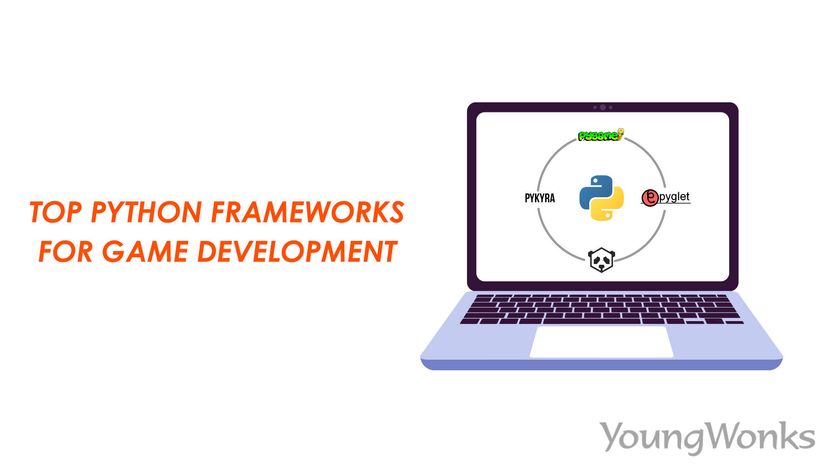Aug 19, 2021 By Team YoungWonks *
Which are the major Python frameworks being used to build games? If you are interested in game development, this is a question you are bound to face at some point. (And you might also want to check out our blog about leading game development engines today: https://www.youngwonks.com/blog/Top-10-Game-Development-Engines-Today.) Python being the most popular coding language in the world, it is used across industries today, including in game building. In fact, many Python frameworks are used as key tools for game development. These are software frameworks that support the creation of games / game applications by helping automate several tasks that are commonly performed in game development. Battlefield 2, for instance, is a popular game made using Python frameworks.
So which are the leading Python frameworks for game development this year? Shared below are the top names:
Pygame
An open-source Python library, Pygame helps users create feature-packed games and multimedia apps with Python programming. Essentially, a cross-platform set of Python modules designed for writing video games, it includes computer graphics and sound libraries designed to be used with the Python programming language. Highly portable, it runs on all platforms and operating systems, and uses optimised C language and assembly code for core functions.
Pygame uses the Simple DirectMedia Layer (SDL) library thereby facilitating real-time computer game development without the low-level mechanics of the C programming language and its derivatives. Applications using Pygame can run on Android phones and tablets with the use of Pygame Subset for Android. Pygame also enjoys the support of a strong community that has created many tutorials for those wanting to work with it.
Pyglet
Also used for Python game development and other visually-rich applications on multiple operating systems is Pyglet. This is a powerful open-source, cross-platform windowing and multimedia library that can support user interface event handling, windowed and full-screen operations, multiple monitors, graphics from the library OpenGL, joysticks, loading images and videos, and audio playback. Pyglet runs under Python 3.5+ and does not come with external dependencies or a need for installation.
Running on Microsoft Windows, Mac OS X, and Linux and released under BSD Licence, it basically offers an object-oriented application programming interface for building games and other multimedia applications.
Panda3D
Panda3D is a free-to-use engine that is used for building real time 3D games, visualizations, simulations, and experiments. It includes graphics, audio, I/O, collision detection, and other abilities that come in handy for making 3D games. It is an open source software under the revised BSD license.
Written in Python and C++, it boasts the advantages afforded by the former language, such as rapid development and advanced memory management, even as it includes command-line tools for processing and optimizing the source code. What also helps is that Panda3D supports several popular third-party libraries, such as the Bullet physics engine, OpenAL, Assimp model loader, and FMOD sound libraries.
The users of Panda3D are typically the developers of commercial games, a few open source projects, and several university courses that capitalize on Panda3D's short learning curve. The community may be small but it is quite active.
PyKyra
Based on both Software and Documentation Localisation (SDL) and the Kyra engine, PyKyra is said to be among the fastest Python game development frameworks. Not only does it support the standard features of the Kyra framework, but it also supports MPEG video, direct image reading, sounds such as MP3, Ogg Vorbis, Wav, Multichannel module files and more.
Moreover, it supports side symmetric and top-down translations. Here users can divide the screen into the sub-window views, and each view has its own object transformation. It also helps that Kyra engine is fast and is equipped with specialized coded algorithms used for rendering the updates.
Kivy
Kivy is an open-source and cross-platform Python library that runs on Linux, Windows, OS X, Android, iOS, and Raspberry Pi. It comes with multi-touch apps; in fact, it has more than 20 widgets that can be easily extended. Moreover, it can natively use most inputs, protocols and devices including WM_Touch, WM_Pen, Mtdev, Linux Kernel HID, Mac OS X Trackpad and Magic Mouse, and TUIO. Used for the rapid development of applications and software, it is a stable framework that comes with a fully documented API and a programming guide to help users use it well.
PyOpenGL
PyOpenGL is a cross-platform Python binding for graphics library OpenGL and related Application Programming Interfaces (APIs). The binding is built using the standard ctypes library, and is provided under an extremely liberal BSD-style Open-Source license. It is interoperable with many external GUI libraries for Python such as PyGame, PyQt, Raw XLib, and more.
Python Ogre/ PyOgre
Python-Ogre / PyOgre is a Python binding of a C++ library for the Ogre 3D rendering engine, which has an impressive feature set and has been used to create impressive games. So essentially, PyOgre comprises two libraries: Ogre3d and CEGUi, an embedded GUI system. PyOgre is a cross-platform library that runs under Windows and Linux, and boasts both speed and flexibility.
Cocos2d
An open-source software framework written in Python, C++, and Objective C, Cocos2d is used to build games, applications and cross-platform GUI based interactive programs. The Cocos2d family consists of Cocos2d-objc, Cocos2d-x, Cocos2d-html5 and Cocos2d-XNA.
The Cocos2d community has a few independent editors who have contributed in areas such as SpriteSheet editing, particle editing, font editing and Tilemap editing as well as world editors including SpriteBuilder and CocoStudio.
Ren’Py
Ren’Py is an open-source and cross-platform engine written in Python and Cython (Cython code is written mostly in Python with optional additional C-inspired syntax and designed to give C-like performance). Built on Pygame, it’s a free software game engine which is used for creating visual novels. With the help of this engine, one can combine words, images, and sounds for making visuals and life simulation games. It also supports Python scripting language thus enabling developers to work with complex game logic, and runs on almost every computer system.
Developers working with Ren'Py can create branching stories, save file systems, rollback to previous points in the story and carry out many scene transitions too. The engine also enables movie playback for both full-screen movies and animated sprites.
Enhance Your Skills with YoungWonks
For those eager to venture into the world of game development with Python, YoungWonks offers a comprehensive pathway to mastering this skill. Whether you're just starting out or looking to refine your coding abilities, our Coding Classes for Kids provide a firm foundation in not only Python but in various aspects of coding. Our specialized Python Coding Classes for Kids are designed to ignite a passion for programming, laying the groundwork for more advanced pursuits. Furthermore, for enthusiasts interested in hardware programming and game development, our Raspberry Pi, Arduino and Game Development Coding Classes offer the perfect opportunity to explore and create. At YoungWonks, we are committed to grooming the next generation of tech innovators.
*Contributors: Written by Vidya Prabhu; Lead image by: Abhishek Aggarwal